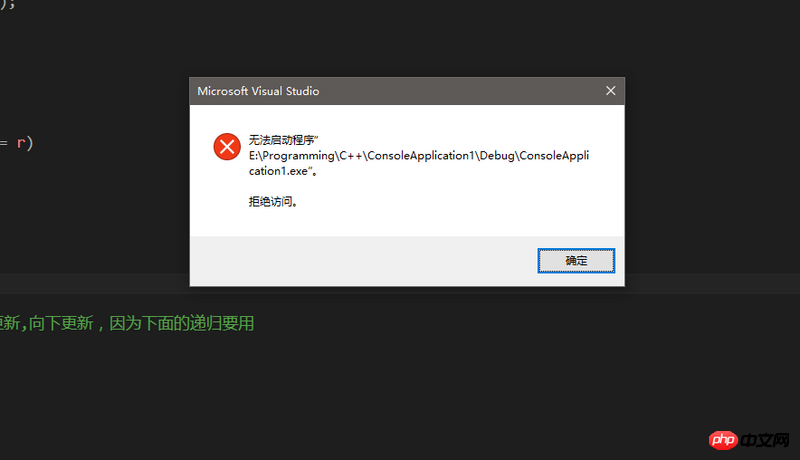
请问在呢么解决,按照网上的办法,重装了vs,重启电脑,文件只读都试过,没用,我可不想重装系统啊。求靠谱点的解答。
巴扎黑2017-04-17 14:25:59
I seem to have encountered this problem before, it is a similar problem. Are you playing Tencent games? = =, this problem is a problem with the process protected by TGA game. You need to debug the process in VS2015, close the TGA process, and then restart it to debug successfully! I also had this problem when I was working on MFC. I haven't found the specific solution on Google, and I forgot how to do it. However, you can try turning off Tencent's TX game protection process in the task manager. If that doesn't work, go to the debugging section of VS and try to attach it to TGA for running and debugging. 
It really doesn’t work. If you have tgp, try uninstalling tgp
迷茫2017-04-17 14:25:59
Try using a different path to create an application. Make the path shorter and allow more permissions. Everyone can use it.
高洛峰2017-04-17 14:25:59
The easiest way is to put the entire application folder under the installation path of VS or the default document storage area of VS
怪我咯2017-04-17 14:25:59
I solved this problem. The specific method, project properties, and debugger type were changed from [Auto] to other options, such as [Script] or [GPU only].
However, I did not play a single game that day, even though the book was written by lol. Thanks anyway, thanks for the help. 