前端实现图标和文字对齐有什么解决方法?我的“绝对对齐”的意思是不管是安卓设备和ios设备看着都是对齐的,最好也能实现pc上的对齐。
demo:https://jsfiddle.net/nzfbzxw6/
虽然我通过设置
vertical-align: -3%;实现的对齐(在chrome上看着好好的),如果我要在手机设备上安卓,就要是另一个数值。
ios可能又要设个数值(而且不同的苹果机型也不一样)。
对这种问题有什么更好的解决方法吗?
-------------------------- 一个调皮的分割线 ----------------------------------------
各位前辈的方法我都试了一下,发现在安卓手机上都不好使,图片居中是没有问题的,但是文字(尤其是小于12px下的)却无法居中,这可能是安卓手机bug吧...
(第一个box盒子,第二个display:inline-block,第三个background center)
PHPz2017-04-17 14:20:50
No spaces should appear between elements. You need to use margin to achieve distance.
PHP中文网2017-04-17 14:20:50
If this is just for your problem, you can remove <img src="http://s1.mi.com/m/images/20151028/top-x.png"> and replace it directly with the string × or ×.
迷茫2017-04-17 14:20:50
As mentioned in the previous answer, it needs to be set to inline-block.
For specific principles, I recommend Zhang Xinxu’s
CSS in-depth understanding of vertical-align
http://www.imooc.com/learn/542
黄舟2017-04-17 14:20:50
Generally use background and positioning methods. Vertical-align is difficult to control, and it has something to do with the font.
怪我咯2017-04-17 14:20:50
For example, with four attributes, you can use this method to insert icons into text
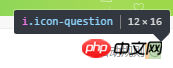
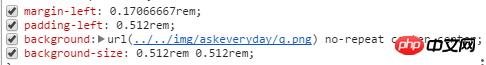
伊谢尔伦2017-04-17 14:20:50
The element alignment of inline-block is more troublesome. So if conditions permit, I will choose to use flex for centering.
迷茫2017-04-17 14:20:50
<p class="box">
<i></i>
<span>测试</span>
<span>普通门票</span></p>
i,span{
display:inline-block;
vertical-align: middle;}
高洛峰2017-04-17 14:20:50
display: -webkit-box;
-webkit-box-orient: vertical;
-webkit-box-pack: center;天蓬老师2017-04-17 14:20:50
Sometimes the offset is very disgusting1px, and then I manually adjust margin:-1px and so on, and how I feel the text or the elements of inline are always a little bit inexplicablepadding Existence