headImg = (UIImageView *)[cell.contentView viewWithTag:5];
NSURL *ImgURL = [NSURL URLWithString:cellData[@"avatar"]];
[headImg sd_setImageWithURL:ImgURL placeholderImage:[UIImage imageNamed:@"1.jpg"]];
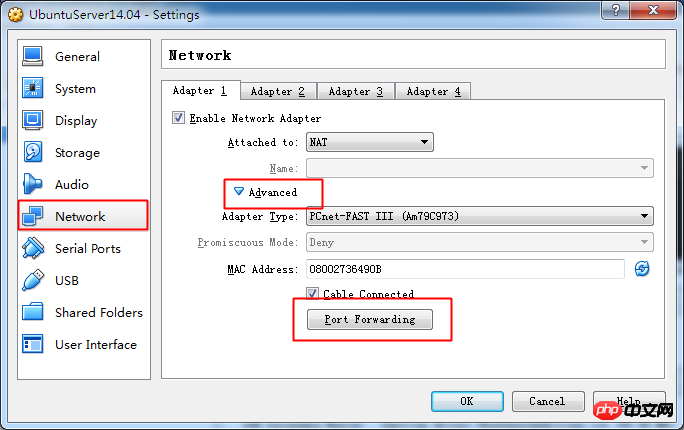
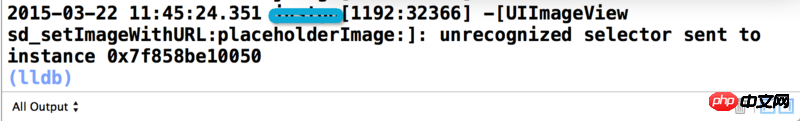
怪我咯2017-04-17 13:56:02
Looking at it this way, there are two possibilities:
1.[UIImage imageNamed:@"1.jpg"] does not exist
2. Your ImgURL is not the correct URL format
巴扎黑2017-04-17 13:56:02
The sd_setImageWithURL series of methods are in UIImageView+WebCache.h in SDWebImage. You need to import this header file
PHP中文网2017-04-17 13:56:02
How did you install SDWebImageView? If it is Cocoapods, there should be no problem. The main problem is that the Category is not loaded successfully. You need to add the _ObjC tag. See its official documentation for details.
天蓬老师2017-04-17 13:56:02
When dragging files in, for the second added folder, select the first one “creat groups!” Do not select the second one “creat folder references”