不写html就不会报错,


写上html就会报错,如图
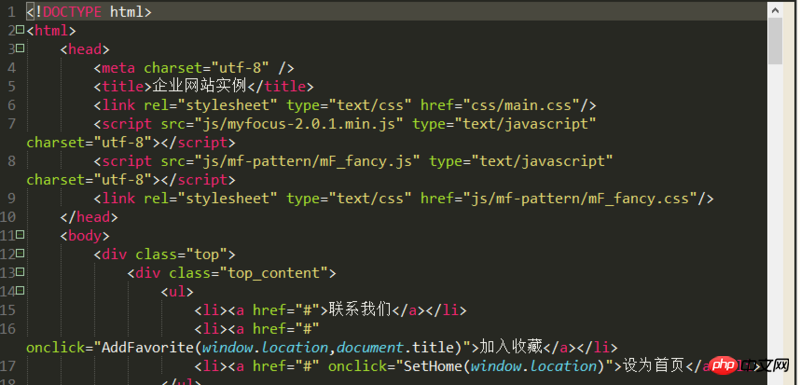
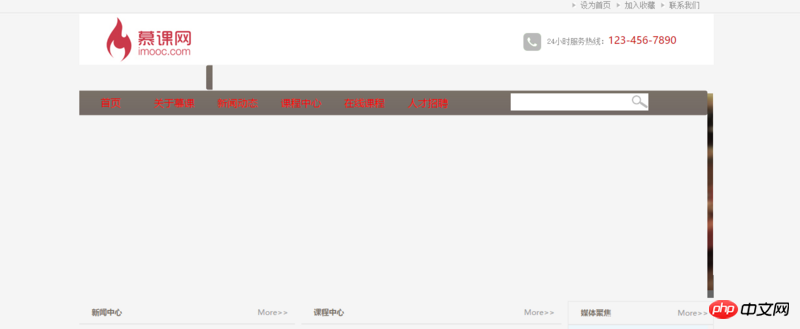
这样的话排版就乱了,是怎么回事呢?没找到原因啊
<!DOCTYPE html>
<html>
<head>
<meta charset="utf-8" />
<title>企业网站实例</title>
<link rel="stylesheet" type="text/css" href="css/main.css"/>
<script src="js/myfocus-2.0.1.min.js" type="text/javascript" charset="utf-8"></script>
<script src="js/mf-pattern/mF_fancy.js" type="text/javascript" charset="utf-8"></script>
<link rel="stylesheet" type="text/css" href="js/mf-pattern/mF_fancy.css"/>
</head>
<body>
<p class="top">
<p class="top_content">
<ul>
<li><a href="#">联系我们</a></li>
<li><a href="#" onclick="AddFavorite(window.location,document.title)">加入收藏</a></li>
<li><a href="#" onclick="SetHome(window.location)">设为首页</a></li>
</ul>
</p>
</p>
<!--top结束-->
<p class="wrap">
<p class="logo">
<p class="logo_left">
<img src="img/logo.jpg" alt="慕课网"/>
</p>
<p class="logo_right">
<img src="img/tel.jpg" alt="服务热线"/>24小时服务热线:<span class="tel">123-456-7890</span>
</p>
</p><!--logo结束-->
<p class="nav">
<p class="nav_left">
</p>
<p class="nav_mid">
<p class="nav_mid_left">
<ul>
<li><a href="#">首页</a></li>
<li><a href="#">关于慕课</a></li>
<li><a href="#">新闻动态</a></li>
<li><a href="#">课程中心</a></li>
<li><a href="#">在线课程</a></li>
<li><a href="#">人才招聘</a></li>
</ul>
</p>
<p class="nav_mid_right">
<form action="" method="post">
<input type="text" class="search_text"/>
</form>
</p>
</p>
<p class="nav_right">
</p>
</p><!--nav结束-->
<p class="ad" id="picBox">
<p class="loading">
<img src="img/loading.gif"/>图片加载中
</p>
<p class="pic">
<ul>
<li><img src="img/ad2.jpg"/></li>
<li><img src="img/ad3.jpg"/></li>
<li><img src="img/ad4.jpg"/></li>
</ul>
</p>
</p><!--ad结束-->
<p class="main">
<p class="news">
<p class="title">
<h2 class="titile_left">新闻中心</h2><span class="title_right"><a href="#">More>></a></span>
</p><!--title结束-->
<p class="pic_news">
<img src="img/news.jpg"/><h2><a href="#">520 慕女神喊你来表白!</a></h2><p>活动时间:5月20日—5月25日<br />获奖公布时间:5月26日<br /><a href="#">Learn More>></a></p>
</p><!--piv_news结束-->
<p class="news_list">
<ul>
<li><span>2014-06-01</span> <a href="news.html">【慕客访谈 用户篇】“有为屌丝”在路上</a></li>
<li><span>2014-06-01</span><a href="news.html">【有奖活动】给父亲的三行书信</a></li>
<li><span>2014-05-30</span><a href="news.html">《程序猿,请晒出你的童年》活动获奖公告</a></li>
<li><span>2014-05-28</span><a href="news.html" title="aa">【慕课访谈】破茧成蝶——美女程序员的蜕变史</a></li>
</ul>
</p><!--news_list结束-->
</p><!--news结束-->
<p class="course">
<p class="title">
<h2 class="titile_left">课程中心</h2><span class="title_right"><a href="#">More>></a></span>
</p><!--title结束-->
<p class="course_pic">
<img src="img/css.jpg"/><h2><a href="#">CSS圆角进化论</a></h2><p> CSS圆角的实现,经历了三大发展阶段:背景图片方式、CSS2.0+HTML标签模拟、CSS3.0圆角属性)。本案例详细讲解每一种的实现方式,并对实现的优缺点进行对比分析。</p>
</p><!--course_pic结束-->
<p class="course_type">
<ul>
<li>PHP开发</li>
<li>前端开发</li>
<li>JAVA开发</li>
<li>Android开发</li>
</ul>
</p><!--course_type结束-->
</p><!--course结束-->
<p class="sidebar">
<p class="video">
<p class="title">
<h2 class="titile_left">媒体聚焦</h2>
<span class="title_right"><a href="#">More>></a></span> </p>
<!--title结束-->
<p class="video_content">
<embed src="http://player.youku.com/player.php/sid/XNjkzMDE5MTUy/v.swf" allowFullScreen="true" quality="high" width="220" height="140" align="middle" allowScriptAccess="always" type="application/x-shockwave-flash"></embed>
</p>
</p>
<!--video结束-->
<p class="service"> <img src="img/app.jpg" /> </p>
</p><!--sidebar结束-->
</p>
</p>
<!--wrap结束-->
<p class="copyright">
<p class="copyright_content">
<ul>
<li><a href="#">关于</a>
<ul>
<li><a href="#">品牌故事</a></li>
<li><a href="#">联系我们</a></li>
<li><a href="#">加入我们</a></li>
<li><a href="#">版权声明</a></li>
</ul>
</li>
<li><a href="#">课程</a>
<ul>
<li><a href="#">PHP开发</a></li>
<li><a href="#">前端开发</a></li>
<li><a href="#">JAVA开发</a></li>
<li><a href="#">Android开发</a></li>
</ul>
</li>
<li><a href="#">留言</a>
<ul>
<li><a href="#">意见反馈</a></li>
<li><a href="#">问题留言</a></li>
<li><a href="#">媒体联络</a></li>
<li><a href="#">在线客服</a></li>
</ul>
</li>
<li><a href="#">关注</a>
<ul>
<li><a href="#">新浪微博</a></li>
<li><a href="#">腾讯微博</a></li>
<li><a href="#">企业微信</a></li>
<li><a href="#">QQ空间</a></li>
</ul>
</li>
<li><a href="#"><img src="img/weixin.png"/>微信关注</a>
<ul>
<li><img src="img/qrcode.jpg"/></li>
</ul>
</li>
</ul>
</p>
</p>
</body>
</html>
<script type="text/javascript">
// 加入收藏
function AddFavorite(sURL, sTitle){
sURL = encodeURI();
try{
window.external.addFavorite(sURL, sTitle);
}catch(e){
try{
window.sidebar.addPanel(sTitle, sURL, "");
}catch(e){
alert("加入收藏失败,请使用Ctrl+D进行添加,或手动在浏览器里进行设置。");
}
}
}
// 添加首页
function SetHome (url) {
if (document.all) {
document.body.style.behavior = 'url(#default#homepage)';
document.body.setHomePage(url);
} else{
alert("您好,您的浏览器不支持自动设置为首页功能,请您手动设置该页面为首页!");
}
}
myFocus.set({
id:'picBox'
});
</script>
巴扎黑2017-04-17 13:50:14
Thanks for the invitation:
The <!DOCTYPE> declaration is located on the first line of the HTML document, before the <html> tag. Tells the browser's parser what document standard to use to parse this document.
A non-existent or incorrectly formatted DOCTYPE will cause the document to be rendered in compatibility mode. Your script tags are placed incorrectly.
<!DOCTYPE html>是标准的html5文档类型写法。
In standard mode: page layout and JS operation mode are run at the highest standard supported by the browser.
In compatibility mode: The page is displayed in a loosely backwards compatible manner, simulating the behavior of older browsers to prevent the site from not working.
PHPz2017-04-17 13:50:14
I was invited out of nowhere, but I’m sorry, I didn’t see anything wrong. But there is a small idea that you can try. First, return the code to its simplest state, and then add it little by little, and you should be able to find the problem part.
ringa_lee2017-04-17 13:50:14
The final script tag should be written in the head or body tag. .
Writing html after DOCTYPE will render according to the standard mode, so an error will be reported
If you don’t write HTML, other modes will be used for rendering, such as mixed mode, so there may be some fault tolerance
迷茫2017-04-17 13:50:14
Has this problem been solved now? I encountered a similar problem to this today. .