鄙人初次使用Android进行邮件服务系统客户端的开发,想利用socket与小伙伴编写的服务器进行通信,实现登陆注册功能。所使用的协议是自己自定义的(不过这不是重点)。但登录时总会卡在new Socket(IP,port)上,该语句一执行完,服务器就会报Connection Reset的错。
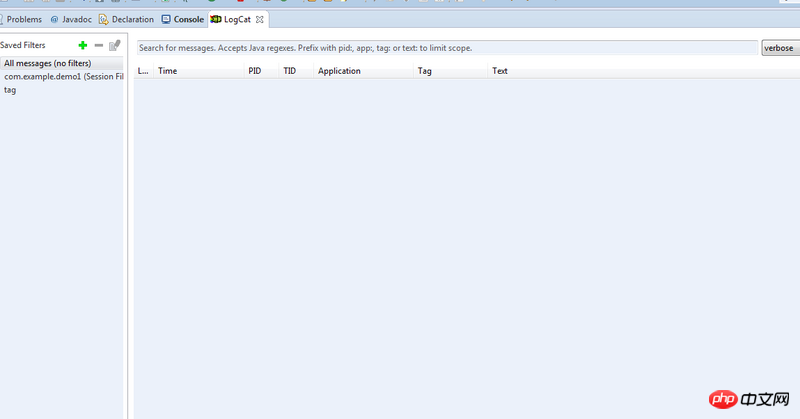
经过网上搜集资料,原因可能是客户端建立了套接字,但服务器从输入输出流中读取数据之前,客户端socket就已经关闭了。
但是在Android中进行Debug发现,报错就在执行完
client = new Socket(ServerInfo.sockethost, ServerInfo.socketport);
后出现。
上代码。
客户端:
public class Login extends Activity {
private Intent intent = null;
private EditText account = null; // 账号
private EditText passwpord = null; // 密码
private Button login = null; // 登录
private TextView register = null; // 注册
private String useraccount = null;
private String userpassword = null;
private Dialog m_Dialog = null; // 提示
private Handler m_Handler = null; // 指向某一个线程的句柄
private Socket client; // 客户端套接字
private BufferedReader reader;
private PrintWriter writer;
public void onCreate(Bundle savedInstanceState) {
super.onCreate(savedInstanceState);
setContentView(R.layout.activity_login);
intent = this.getIntent();
account = (EditText) this.findViewById(R.id.login_account);
passwpord = (EditText) this.findViewById(R.id.login_password);
login = (Button) this.findViewById(R.id.login_button);
register = (TextView) this.findViewById(R.id.login_register);
register.setClickable(true); // 设置可作为按键触摸
// 设置登录按键事件
login.setOnClickListener(new OnClickListener() {
@Override
public void onClick(View v) {
useraccount = account.getText().toString();
userpassword = account.getText().toString();
// 判断账号填写是否为空
if (Regex.isEmpty(useraccount)) {
Toast.makeText(getApplicationContext(), "请填写用户账号!",
Toast.LENGTH_SHORT).show();
}
// 判断账号是否符合邮件格式
else if (Regex.isEmail(useraccount)) {
Toast.makeText(getApplicationContext(), "用户账号格式不正确!",
Toast.LENGTH_SHORT).show();
}
// 判断密码是否为空
else if (Regex.isEmpty(userpassword)) {
Toast.makeText(getApplicationContext(), "请填写密码!",
Toast.LENGTH_SHORT).show();
} else {
System.out.println("Client:Connecting");
m_Dialog = ProgressDialog.show(Login.this, "提示", "登录中...",true);
// 创建一个新的线程
new Thread(new Runnable() {
int flag = 0; // 标志位,0表示登录成功,1表示登录失败
int mark = 0;
// 登录一系列操作,基于自定义的EMSP协议
@Override
public void run() {
try {
// 创建一个Socket对象,并指定服务端的IP及端口号
System.out.println("new Socket('', 6666);");
// 创建一个Socket对象,并指定服务端的IP及端口号
client = new Socket(ServerInfo.sockethost, ServerInfo.socketport);
System.out.println("Socket 'client' created.");
String command = null;
System.out.println("new reader.");
// 输入输出流读写器
reader = new BufferedReader(
new InputStreamReader(client.getInputStream()));
System.out.println("new writer.");
writer = new PrintWriter(client.getOutputStream(), true);
// 登录第一步,向服务器发送登录请求,C:login
writer.println("login");
while ((command = reader.readLine()) != null) {
System.out.println("++++mark = " + mark);
System.out.println("我在while里");
StringTokenizer stk = new StringTokenizer(command);
String cmd = stk.nextToken();
System.out.println("cmd:" + cmd);
if (cmd.equals("user")) {
writer.println(useraccount);
System.out
.println("writer.println('useraccount');");
} else if (cmd.equals("pass")) {
writer.println(userpassword);
System.out
.println("writer.println('userpassword');");
} else if (cmd.equals("inexist")) {
writer.println(useraccount);
System.out
.println("inexist, writer.println('username');");
} else if (cmd.equals("error")) {
writer.println(useraccount);
System.out
.println("error, writer.println('username');");
} else if (cmd.equals("loginok")) {
System.out.println("case 'loginok'");
mark = 1;
System.out.println("========mark = "
+ mark);
break;
}
}
System.out.println("至此,登录成功,flag=0");
// 至此,登录成功,flag=0
} catch (Exception e) {
flag = 1; // 登录失败
e.printStackTrace();
} finally {
try {
if (client != null)
client.close();
} catch (IOException e) {
e.printStackTrace();
}
}
// 开辟一个新线程反馈登录是否成功
m_Handler.post(new Runnable() {
@Override
public void run() {
if (flag == 0) {
// 全局变量记录用户名和密码
ServerInfo.username = useraccount;
ServerInfo.password = userpassword;
// 跳转到主界面列表
intent.setClass(Login.this,
MainActivity.class);
Bundle bundle = new Bundle();
bundle.putString("username",
useraccount);
bundle.putString("password",
userpassword);
intent.putExtras(bundle);
startActivity(intent);
Login.this.finish();
System.out
.println("Client: Login succeed!");
Toast.makeText(getApplicationContext(),
"登录成功!", Toast.LENGTH_SHORT)
.show();
} else {
Toast.makeText(getApplicationContext(),
"登录失败!", Toast.LENGTH_SHORT)
.show();
}
}
});
m_Dialog.dismiss(); // 从屏幕上消除Dialog
}
}).start();
}
}
});
// 设置触摸“注册新用户”后响应事件
register.setOnClickListener(new OnClickListener() {
@Override
public void onClick(View arg0) {
intent.setClass(Login.this, Register.class);
startActivity(intent);
Login.this.finish();
}
});
}
}
服务器端(只粘贴部分关键代码):
public class tempEMSP implements Runnable {
private Socket socket;
private ZenMailServerService dbm;
private BufferedReader bffreader = null;
private PrintStream print = null;
private String username;
public tempEMSP(Socket socket, ZenMailServerService dbm) throws IOException {
this.socket = socket;
this.dbm = dbm;
bffreader = new BufferedReader(new InputStreamReader(
socket.getInputStream()));
print = new PrintStream(socket.getOutputStream());
}
@Override
public void run() {
// TODO Auto-generated method stub
print.println("emsp Service is OK");
String command;
boolean auth = false;
String stat = null;
stat = "login";
boolean login = false;
try {
while ((command = bffreader.readLine()) != null) {
StringTokenizer stk = new StringTokenizer(command);
switch (stk.nextToken()) {
case "login":
System.out.println("==========EMSP Server To Client : login");
loginRespon();
break;
case "register":
registerRespon();
break;
case "modify":
modifyRespon();
break;
case "outbox":
outboxRespon();
break;
case "inbox":
inboxRespon();
break;
case "contact":
contactRespon();
break;
case "black":
blackRespon();
break;
case "quit":
quitRespon();
break;
default:
break;
}
}
} catch (IOException e) {
e.printStackTrace();
}
}
private void loginRespon() throws IOException {
System.out.println("==========EMSP Server To Client : loginRespon()");
print.println("user");
System.out.println("==========EMSP Server To Client : print.println('user');");
String command;
while ((command = bffreader.readLine()) != null) {
System.out.println("==========EMSP Server To Client : command="+ command);
StringTokenizer stk = new StringTokenizer(command);
String cmd = stk.nextToken();
System.out.println("==========EMSP Server To Client : cmd="+ cmd);
if (cmd.equals("quit"))
return;
if (this.dbm.isExistUser(cmd)) {
username = cmd;
System.out.println("this.dbm.isExistUser(cmd), username="+username);
print.println("pass");
System.out.println("EMSP Server:print.println('pass');");
StringTokenizer stk1 = new StringTokenizer(bffreader.readLine());
String pass = stk1.nextToken();
System.out.println("EMSP Server: String pass =" + pass);
if (this.dbm.getPassword(cmd).equals(pass)) {
System.out.println("print.println('loginok');");
print.println("loginok");
// bffreader.close();//2015.6.11
// print.close();
return;
} else {
print.println("user"); // 重头输入用户名
}
} else {
print.println("inexist");
}
}
}
}
之前去请教过一些同学,有一个同学指出是因为Android编码的问题,不知道大虾们火眼金睛有何见解?这个问题困扰我整整一个星期了(:з」∠)
怪我咯2017-04-17 13:37:34
I also encountered this problem when I was doing Android app development not long ago. When creating a new socket in the activity, it always reported connection reset by server. It was stuck here for a long time and I couldn’t find the reason. Later, I changed it. An idea, using nio to implement does not have this problem.