下载的debian-7.8.0-i386-DVD-1.iso,
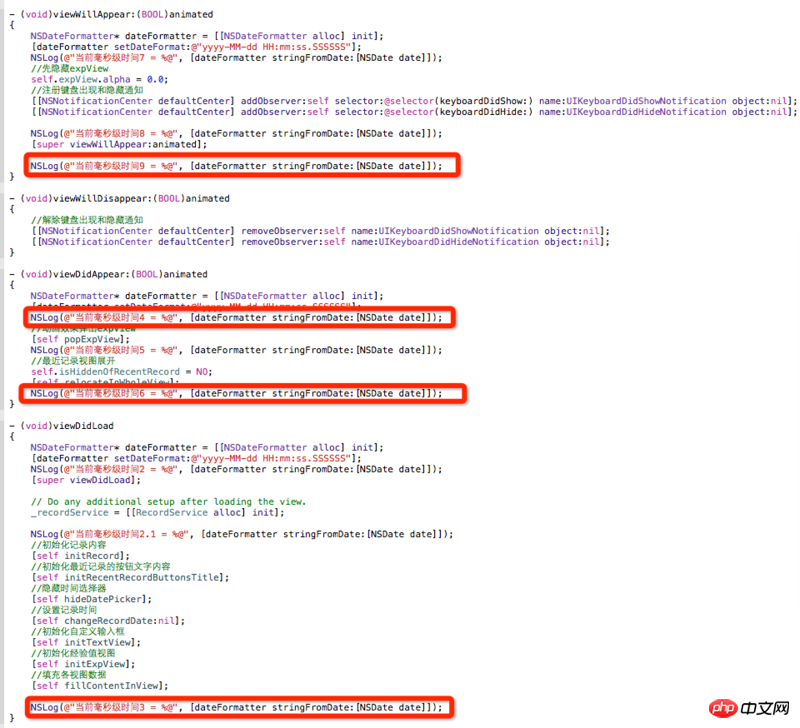
如何才能离线安装?
迷茫2017-04-17 13:05:01
I downloaded the image directly from http://live.debian.net/files/stable/images/current/amd64/iso-hybrid/. You can try it.
PHP中文网2017-04-17 13:05:01
Question 1: There seems to be a tutorial online http://www.jb51.net/os/Ubuntu/122902.html
Question 2: (For Linux beginners, ubuntu or linuxmint may be more convenient) During the Debian installation process, obtaining the things required for installation from the image will also be defined as downloading, and "Obtaining" will also be displayed. . ” or “Downloading. . ” etc. Of course, Debian will most likely download some basic updates when it detects the network. If you feel that the download is very slow, you can directly If you disconnect the network, the installation process will skip the network detection process. However, it seems that Debian does not support wireless network cards very well. If the topic is a non-virtual machine installation, if the wireless cannot be detected, you can start from Copy the wireless network card driver in the Fireware folder of other installed Linux (such as ubuntu) to the Debian driver file Fireware directory, and you can detect the wireless (the above is just my personal experience and opinion, welcome to correct me, please don’t criticize~ )