visual-studio-code - Visual Studio Code 如何自动补全C++代码?
注意:我所说的是语法补全,
不是单纯的记忆补全,
即:
如果我第一次打
#inc
那么应该弹出
#include 补全。
而不只是检索我打过的代码然后弹出补全
注意:我所说的是语法补全,
不是单纯的记忆补全,
即:
如果我第一次打
#inc
那么应该弹出
#include 补全。
而不只是检索我打过的代码然后弹出补全
怪我咯2017-04-17 12:06:17
Visual Studio自动补全功能不是很好,话说用这个的人应该很少了,既然想用IDE那么就应该选个最称手的
http://www.csdn.net/article/2014-02-27/2818564-best-compilers-and-ides-for-c-programmers
总有一款适合你,个人推荐Code::Blocks
PHP中文网2017-04-17 12:06:17
这个#在Visual Studio(包括所有Visual Studio产品)中尚不支持语法补全列表,只支持记忆列表。C/C++的语法检查在#语句中也不启用。你可以尝试别的软件比如Dev C++。
PHP中文网2017-04-17 12:06:17
Qt Creator支持这样的提示。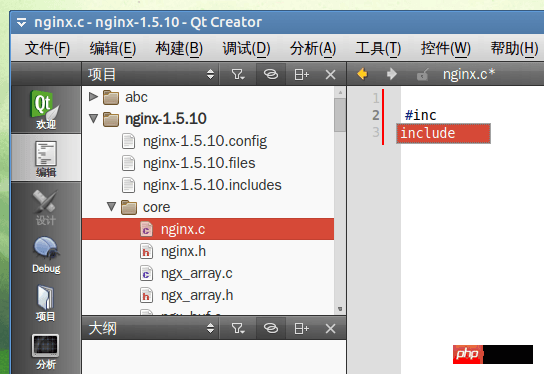
不带编译环境的Qt Creator,大小只有50~60MB,完善的智能提示,提供有GDB和Valgrind内存分析前端,支持VIM编辑模式。