我要实现下图中的效果:排队人数后面没有灰色的线。由于项目是UI重构,所以得尽可能减少结构上的差异,我现在实际做出的效果是排队人数后面有父盒子的灰色border,请教大神们,有木有什么办法用子盒子的背景色覆盖父盒子的border。请赐教!
ringa_lee2017-04-17 12:02:05
You can use positioning to float child elements. Assuming that the parent element has a 100% width border and a black border, you can set the child element to 102% and set its background color to red, so that the background color can cover the left and right borders of the parent box.
巴扎黑2017-04-17 12:02:05
Can be implemented using: before and: after:
html
<p class="father">
<p class="child"></p>
</p>css
.father{
border: 2px solid #000;
position: relative;
width: 200px;
}
.child{
height: 100px;
background-color: red;
}
.father:before{
content: "";
width: 2px;
height: 100px;
position: absolute;
background: red;
right: -2px;
top: 0;
}Effect

Use pseudo elements to cover the border~
-----------------------2017.4.12 Supplement--------- ------------------
I added pseudo elements to the child, and it’s ok too
.father{
border: 2px solid #000;
position: relative;
width: 200px;
}
.child{
height: 100px;
background-color: red;
}
.child:before{
content: "";
width: 2px;
height: 100px;
position: absolute;
background: red;
right: -2px;
top: 0;
}The effect is the same as above. In order to make the effect more obvious, I set the width of the child element to 100px. The effect is as follows:
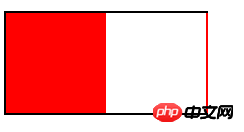
This is also okay~ I don’t know if I understand what you mean correctly... Above, Jiang Zi!