html
<!DOCTYPE html>
<html lang="en">
<head>
<meta charset="UTF-8">
<title>BatMan</title>
<link rel="stylesheet" href="index.css">
<script src="index.js"></script>
</head>
<body>
<p class="container">
<p class="face">
<p class="earleft ear"></p>
<p class="earright ear"></p>
<p class="facecicle1"></p>
<p class="circle1"></p>
<p class="circle2"></p>
<p class="eye">
<p class="eye1">
<p class="eyeline eyelineleft"></p>
<p class="eyeball eyeballleft">
<p class="eyebg1">
<p class="ball"></p>
</p>
<p class="eyebgb"></p>
</p>
</p>
<p class="eye2">
<p class="eyeline eyelineright"></p>
<p class="eyeball eyeballright">
<p class="eyebg2">
<p class="ball"></p>
</p>
<p class="eyebgb"></p>
</p>
</p>
</p>
<p class="lowerface">
<p class="mouth"></p>
</p>
</p>
<p class="body">
<p class="hands">
<p class="fist1"></p>
<p class="fist2"></p>
</p>
<p class="torso">
<p class="torso-inside">
</p>
<p class="belt">
<p class="beltline1"></p>
<p class="beltline2"></p>
<p class="belt1"></p>
<p class="belt2">
<p class="belt2-1"></p>
</p>
<p class="belt3">
<p class="belt3-1"></p>
</p>
<p class="belt2">
<p class="belt2-1"></p>
</p>
<p class="belt1"></p>
</p>
</p>
</p>
</p>
</body>
</html>css
body {
background: #373737;
}
.face {
width: 200px;
height: 220px;
border-radius: 0px 0px 33px 33px;
background: #212121;
margin-top: 132px;
margin-left: 60px;
border: 10px solid #221715;
position: relative;
z-index: 2;
}
.face .facecicle1 {
width: 180px;
height: 180px;
background: #2b2b2b;
border-radius: 110px 120px 125px 120px;
margin: 12px 0 0 20px;
}
.face .circle1 {
width: 45px;
height: 45px;
border-radius: 45px;
position: absolute;
top: 30px;
left: 85px;
background: #414141;
}
.face .circle2 {
width: 15px;
height: 15px;
border-radius: 15px;
position: absolute;
top: 90px;
left: 135px;
background: #414141;
}
.ear {
width: 32px;
height: 33px;
border-radius: 33px 30px 0 0;
border: 10px solid #221715;
border-bottom: none;
background: #212121;
}
.earleft {
margin-top: -43px;
margin-left: -10px;
}
.earright {
margin-top: -43px;
margin-left: 158px;
}
.eye {
width: inherit;
height: 40px;
margin-top: 100px;
position: absolute;
top: 20px;
}
.eye .eye1 {
width: 50%;
height: auto;
float: left;
transform: rotate(20deg);
}
.eye .eye2 {
width: 50%;
height: auto;
float: left;
transform: rotate(-20deg);
}
.eye .eyeline {
width: 65px;
height: 10px;
background: #221715;
border-radius: 5px;
float: left
}
.eye .eyeline.eyelineleft {
margin-left: 15px;
}
.eye .eyeline.eyelineright {
float: right;
margin-right: 15px;
}
.eye .eyeball {
width: 30px;
height: 15px;
border-radius: 0 0 30px 30px;
border: 10px solid #221715;
background: #fff;
overflow: hidden;
border-top: none;
background: -webkit-linear-gradient(top, #221715 1px, #fff 1px);
}
.eye .eyeball.eyeballleft {
margin-left: 21px;
}
.eye .eyeball.eyeballright {
margin-left: 30px;
}
.eye .eyeball .ball {
width: 6px;
height: 6px;
border-radius: 6px;
margin-left: 13px;
background: #221715;
}
.eye .eyeball .eyebg1 {
background: grey;
}
.eye .eyeball .eyebg2 {
background: grey;
}
.face .lowerface {
width: 100%;
height: 40px;
background: #efb786;
position: absolute;
top: 170px;
border-top: 10px solid #221715;
border-radius: 0 0 33px 33px;
}
.face .lowerface .mouth {
width: 80px;
height: 7px;
background: #221715;
margin: 12px auto;
}
.face .lowerface .mouth:before {
width: 20px;
height: 7px;
transform: rotate(-29deg);
background: #221715;
border-radius: 7px 0 0 7px;
content: "";
position: absolute;
margin-left: -17px;
margin-top: 4px;
}
.face .lowerface .mouth:after {
width: 20px;
height: 7px;
transform: rotate(29deg);
background: #221715;
border-radius: 0 7px 7px 0;
content: "";
position: absolute;
margin-left: 77px;
margin-top: 4px;
}
.fist1 {
width: 85px;
height: 85px;
border-radius: 85px;
border: 10px solid #221715;
margin: -40px 0 0 -50px;
position: relative;
z-index: 3;
background: #212121;
float: left;
display: inline-block;
}
.fist1:before {
content: '';
width: 60px;
height: 60px;
background: #323232;
position: absolute;
margin: 10px 0 0 25px;
border-radius: 60px;
}
.fist1:after {
content: '';
width: 30px;
height: 30px;
background: #484848;
position: absolute;
margin: 20px 0 0 50px;
border-radius: 60px;
}
.fist2 {
width: 85px;
height: 85px;
border-radius: 85px;
border: 10px solid #221715;
margin: -105px 0 0 145px;
position: relative;
z-index: 3;
background: #212121;
float: left
}
.fist2:before {
content: '';
width: 60px;
height: 60px;
background: #323232;
position: absolute;
margin: 10px 0 0 25px;
border-radius: 60px;
}
.fist2:after {
content: '';
width: 30px;
height: 30px;
background: #484848;
position: absolute;
margin: 20px 0 0 50px;
border-radius: 60px;
}
.body {
width: 200px;
height: 100px;
border: 10px solid #221715;
border-radius: 0 0 33px 33px;
margin-left: 60px;
background: #212121;
border-top: none;
}
.torso {
width: 120px;
height: 130px;
border: 10px solid #221715;
border-radius: 0 0 40px 40px;
margin-left: 30px;
border-top: none;
background: #323232;
position: relative;
}
.torso .torso-inside {
width: 90px;
height: 125px;
margin: 5px 0 0 20px;
border-radius: 0 0 40px 40px;
background: #484848;
}
.belt {
position: absolute;
top: 65px;
}
.belt1 {
width: 6px;
height: 20px;
border: 5px solid #221715;
border-radius: 6px;
background: #b6b08c;
float: left;
}
.belt2 {
width: 15px;
height: 20px;
border: 5px solid #221715;
border-radius: 15px;
background: #b6b08c;
float: left;
margin-top: 2px;
}
.belt .belt2-1 {
width: 11px;
height: 4px;
border-radius: 4px;
background: #6e6544;
margin: 3px 2px;
position: relative;
}
.belt .belt2-1:before {
content: '';
position: absolute;
width: 11px;
height: 4px;
border-radius: 4px;
background: #6e6544;
margin-top: 5px;
}
.belt .belt2-1:after {
content: '';
position: absolute;
width: 11px;
height: 4px;
border-radius: 4px;
background: #6e6544;
margin-top: 10px;
}
.belt3 {
width: 30px;
height: 20px;
border: 5px solid #221715;
border-radius: 20px;
background: #b6b08c;
float: left;
margin-top: 3px;
}
.belt .belt3-1 {
width: 22px;
height: 4px;
border-radius: 4px;
background: #6e6544;
margin: 3px 4px;
}
.belt .belt3-1:before {
content: '';
position: absolute;
width: 22px;
height: 4px;
border-radius: 4px;
background: #6e6544;
margin-top: 5px;
}
.belt .belt3-1:after {
content: '';
position: absolute;
width: 22px;
height: 4px;
border-radius: 4px;
background: #6e6544;
margin-top: 10px;
}
.beltline1 {
width: 50px;
height: 7px;
background: #221715;
border-radius: 0 7px 7px 0;
margin-bottom: 5px;
float: left;
}
.beltline2 {
width: 50px;
height: 7px;
background: #221715;
border-radius: 7px 0 0 7px;
margin-bottom: 5px;
float: left;
margin-left: 20px;
}效果

缩放的话会这样

请问这是为什么
迷茫2017-04-17 12:01:04
The width is fixed to a few px
After scaling, the row cannot accommodate the element belt1
You can also set the widths in relative units instead of absolute units
Change the width and you can adapt:
.belt1 {
width: 5px;
height: 20px;
border: 5px solid #221715;
border-radius: 6px;
background: #b6b08c;
float: left;
}
高洛峰2017-04-17 12:01:04
Shrinking sometimes causes errors in width calculation, such as the part on the right side of the header on this page
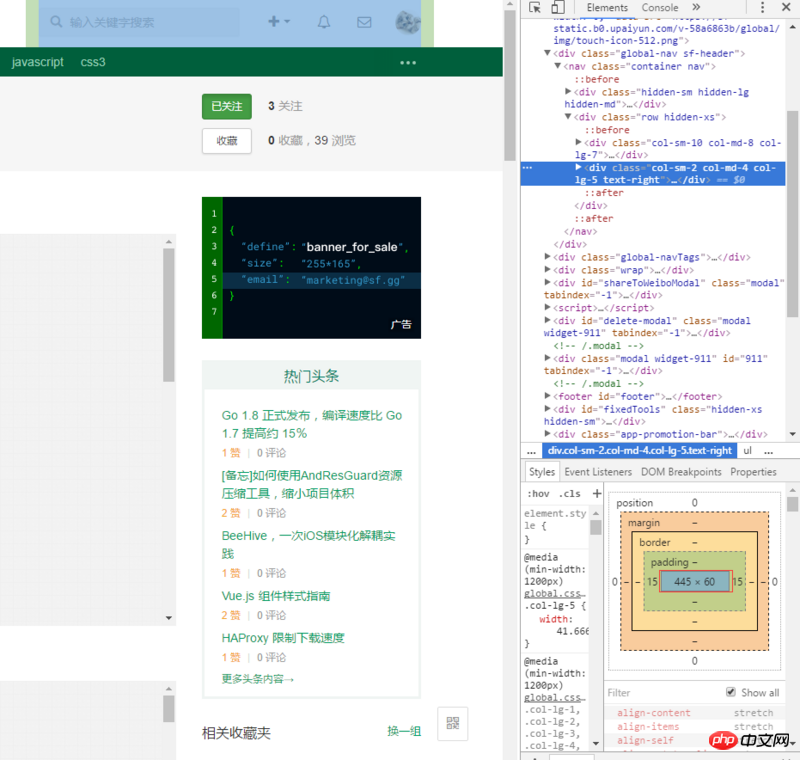
The width is 445px, after scaling to a certain ratio
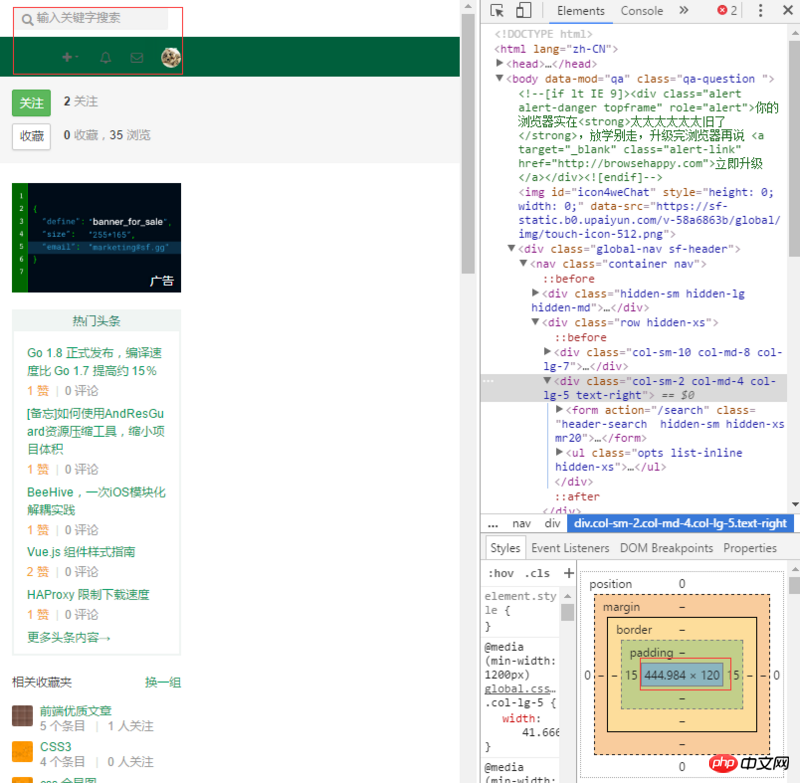
You see he has changed! ! ! Then he squeezed underneath.
PHP中文网2017-04-17 12:01:04
You can use box-sizing: border-box to extend the inner padding and border inward while maintaining the total width and height