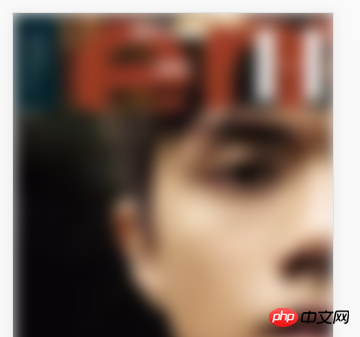
template>
<p id="playPage" class="blur" v-bind:style="{backgroundImage: 'url(' + albumpic_big + ')'}">
<!-- {{albumpic_big}}-->
<p class="header">
<ul>
<li class="icon">
<img src="../img/unfold.svg">
</li>
<li class="songName">
{{songName}}
</li>
<li class="icon">
<img src="../img/more.svg">
</li>
</ul>
</p>
<p>-{{singer}}-</p>
</p>
</template>
#playPage{
width: 100%;
height: 100%;
position: relative;
}
#playPage.blur{
position: absolute;
top: 0;
left: 0;
background-size:cover;
filter: blur(8px)
}
#playPage:before{
content: '';
position: absolute;
width: 100%;
height: 100%;
top: 0;
left: 0;
bottom: 0;
right: 0;
filter: blur(7px);
z-index: -1;
}之前这样我都是直接写伪元素 设置背景图是在伪元素上 但是因为绑定的数据不能写在css中 所以不知道怎么办
PHPz2017-04-17 11:59:49
<p id="playPage" class="blur" v-bind:style="{backgroundImage: 'url(' + albumpic_big + ')'}"></p>
<p class="header">
<ul>
<li class="icon">
<img src="../img/unfold.svg">
</li>
<li class="songName">
{{songName}}
</li>
<li class="icon">
<img src="../img/more.svg">
</li>
</ul>
</p>
<p>-{{singer}}-</p>
让文字内容独立出来,再用定位解决怎么样?