我写的demo 在这https://jsfiddle.net/yye46hgy/,
怎样才能得到如图的效果呢?(而且不能定宽定高,做成自适应)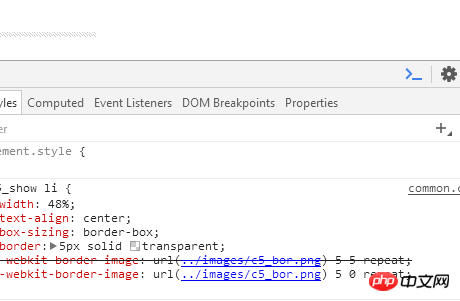
高洛峰2017-04-17 11:30:55
Just set the horizontal and vertical radius of border-radius respectively.
You need to do some mathematical operations, you can use sass or less.
<style>
p {
width: 5em;
height: 1em;
padding: 0.6em 0 0.2em 0;
/* 水平半径 = width/2, 垂直半径 = height + padding */
border-radius: 2.5em 2.5em 0 0/1.8em 1.8em 0 0;
background-color: #f29900;
color: #fff;
text-align: center;
font-size: 1.6rem;
}
</style>
<p>立即申请</p>伊谢尔伦2017-04-17 11:30:55
Method 1:
html
<p class="half-circle">
</p>css
.half-circle{
width:0px;
height:0px;
border-width:100px;
border-style:solid;
border-color:violet violet transparent transparent;
background-color:transparent;
transform:rotate(-45deg);
-webkit-transform:rotate(-45deg);
-moz-transform:rotate(-45deg);
-ms-transform:rotate(-45deg);
-o-transform:rotate(-45deg);
border-radius:50%;
}Method 2
html
<p class="half-circle">
<p class="inner-circle">
</p>
</p>css
.half-circle{
width:200px;
height:100px;
overflow:hidden;
}
.inner-circle{
width:200px;
height:200px;
border-radius:50%;
background-color:purple;
}PHP中文网2017-04-17 11:30:55
width and height are 0
border box with thickness xx px
The idea of drawing a semicircle is similar to that of a triangle