<form name="Form" action="t" method="post" onsubmit="return check();">
如果这句没有return有什么不同?
怪我咯2017-04-10 17:26:02
表单是否提交取决于onsubmit事件的返回值。
若onsubmit事件返回false,则将阻止表单的提交。
如果不返回值,则默认为true。
onsubmit="return false;" 将无论何时都阻止表单的提交 onsubmit="return check();" 是否提交表单取决于check()的返回值 onsubmit="check();" check()的返回值无影响
其他大多数事件也可以这样使用。
例如:<input type="text" onkeypress="return false;" />将使该输入框无法输入字符`<input type="button" onclick="return false;" />将使该按钮的点击无效`
天蓬老师2017-04-10 17:26:02
onsubmit="return check();"
是你在点击提交时,把check()整个函数作为返回赋值给onsubmit
onsubmit="check();"
是你在点击提交时,执行check()这个函数
这两个很不一样
阿神2017-04-10 17:26:02
var onsubmit = function(){
return check();
}
onsubmit();//相当于点击
var onsubmit2 = function(){
check();
}
onsubmit2();
function check(){
console.log("i'm checked");
return "check";
}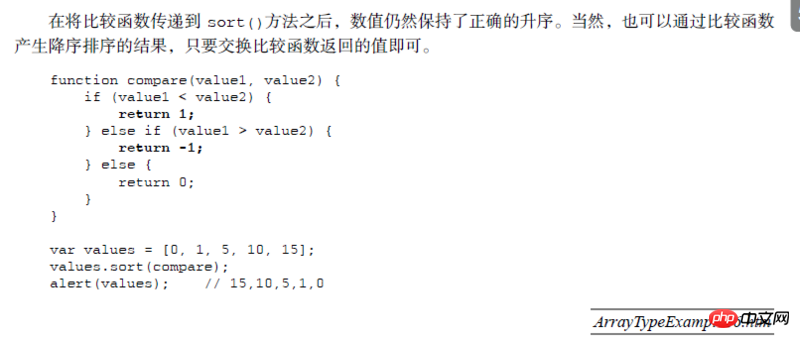
PHP中文网2017-04-10 17:26:02
<form onsubmit="check()"></form>
<form onsubmit="return check()"></form>
<script>
var forms = document.querySelectorAll('form');
console.log(forms[0].onsubmit)
console.log(forms[1].onsubmit)看看输出的是什么,表单事件只有显式的return false时才会阻止提交