Where is the telnet option on mac computer?
殘留の回憶2019-05-21 15:47:41
Configuration is required
a.Open the terminal
b.Type the following command
/usr/bin/ruby -e "$(curl -fsSL https://raw.githubusercontent.com/Homebrew/install/master/install)"
c.Wait for download
d.When the following prompt appears, the download is successful
==> Installation successful!
e: Continue to type the command (the most important step):
brew install telnet
f: Success.

g: Test it:
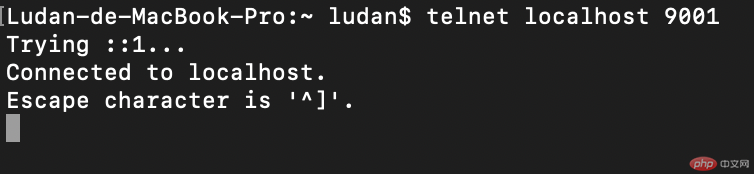
It seems successful, just type something and take a look.
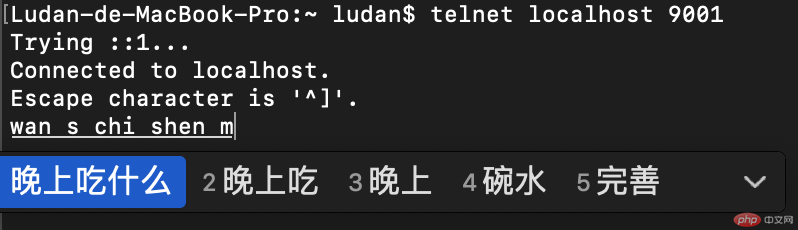
Enter
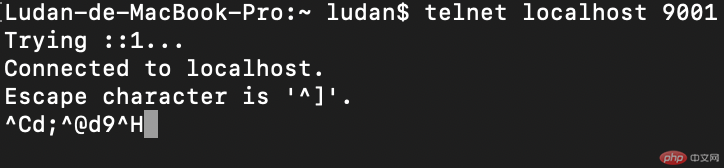
Garbled characters, it seems there is a problem with Chinese input. Not fun, turn it off.
But, how to close it? Enter:
control+]
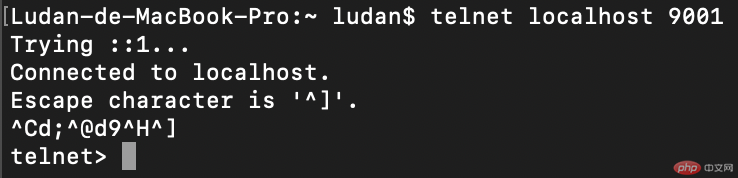
and then type
quit
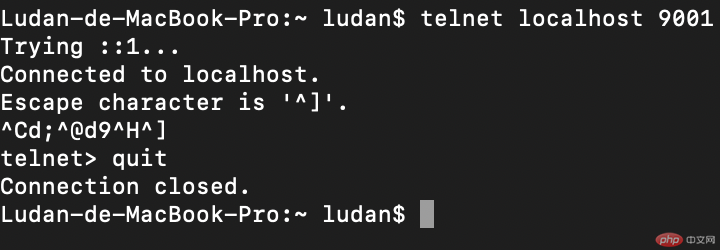
and you’re done! ! !