No input file specified.How to solve this
王先生2019-10-28 11:04:09
Done, it is indeed a problem configured in the .htaccess file. At first I couldn't find where this file was placed. There was a lot of nonsense on the Internet. Some information said that this file should be modified, but there was no explanation of where this file was placed (the file could not be found. Then I need to modify the thread).
.htaccess This file is under the \tp5\public directory. Open this file and put RewriteRule ^(.*)$ index.php/$1 [QSA,PT,L] in the line after index.php Add a question mark "?" (question mark in English):
Before modification:
<IfModule mod_rewrite.c>
Options FollowSymlinks -Multiviews
RewriteEngine On
RewriteCond %{REQUEST_FILENAME} !-d
RewriteCond %{REQUEST_FILENAME} !-f
RewriteRule ^(.*)$ index.php/$1 [QSA,PT,L]
</IfModule>
Modify After
<IfModule mod_rewrite.c>
Options FollowSymlinks -Multiviews
RewriteEngine On
RewriteRule ^(.*)$ index.php?/$1 [QSA ,PT,L]
</IfModule>
##Remember to restart the Apache server after modification.
Later I looked for a lot of information and found that https://blog.csdn.net/marswill/article/details/88574607 this person wrote the same thing as I realized it myself
If this file is not found, you may need to enable .htaccess first. The enabling method is as follows:Open httpd.conf (where? In the CONF directory of the APACHE directory), open it with a text editor, and search for
AllowOverride None
Modify it to
AllowOverride All
Remove the comment in front of mod_rewrite.so (just delete the # (pound sign) or; (semicolon) in front of it)
LoadModule rewrite_module modules/mod_rewrite.so
##Hope it helps, brother. This is how I solved my problem
王先生2019-10-28 10:15:56
Same problem, tried many methods but nothing worked. It says that I need to modify a .htaccess file, but I can’t find the file
晨风不可依米2019-03-16 00:06:18
I also have this problem, how did you solve it before? please inform!
天蓬老师2018-12-21 23:43:23
This prompt will also appear if the PHP version is too low, try switching to 7.0+
........2018-12-21 23:38:31
<?php
/**
* Created by PhpStorm.
* User: Administrator
* Date: 2018/12/21 0021
* Time: 下午 15:02
*/
namespace app\admin\controller;
use think\facade\config;
class user
{
public function get()
{
dump(config::get());
}
}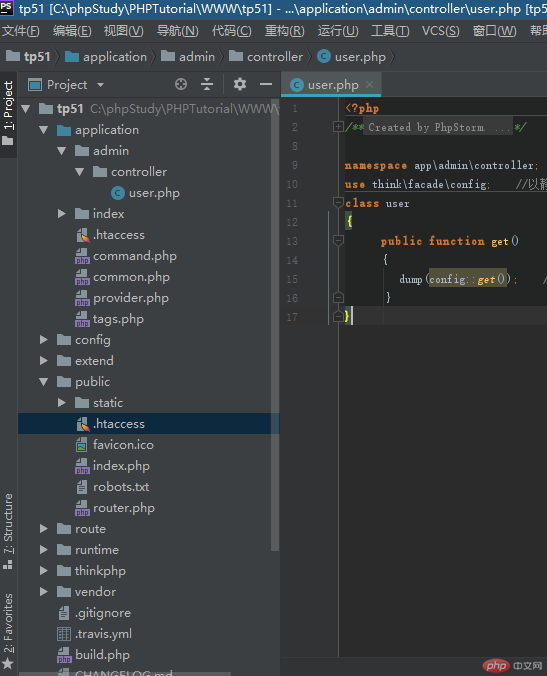 still displays No input file specified
still displays No input file specified