<!DOCTYPE HTML>
<html>
<head>
<meta charset="utf-8">
<meta name="renderer" content="webkit|ie-comp|ie-stand">
<meta http-equiv="X-UA-Compatible" content="IE=edge,chrome=1">
<meta name="viewport" content="width=device-width,initial-scale=1,minimum-scale=1.0,maximum-scale=1.0,user-scalable=no" />
<meta http-equiv="Cache-Control" content="no-siteapp" />
<!--[if lt IE 9]>
<script type="text/javascript" src="__STATIC__/lib/html5.js"></script>
<script type="text/javascript" src="__STATIC__/lib/respond.min.js"></script>
<![endif]-->
<link href="__STATIC__/static/h-ui/css/H-ui.min.css" rel="stylesheet" type="text/css" />
<link href="__STATIC__/static/h-ui/css/H-ui.login.css" rel="stylesheet" type="text/css" />
<link href="__STATIC__/static/h-ui.admin/css/style.css" rel="stylesheet" type="text/css" />
<link href="__STATIC__/lib/Hui-iconfont/1.0.8/iconfont.css" rel="stylesheet" type="text/css" />
<!--[if IE 6]>
<script type="text/javascript" src="http://lib.h-ui.net/DD_belatedPNG_0.0.8a-min.js" ></script>
<script>DD_belatedPNG.fix('*');</script><![endif]-->
<title>后台登录 - H-ui.admin.page v3.0</title>
<meta name="keywords" content="H-ui.admin v3.0,H-ui网站后台模版,后台模版下载,后台管理系统模版,HTML后台模版下载">
<meta name="description" content="H-ui.admin v3.0,是一款由国人开发的轻量级扁平化网站后台模板,完全免费开源的网站后台管理系统模版,适合中小型CMS后台系统。">
</head>
<body>
<input type="hidden" id="TenantId" name="TenantId" value="" />
<div class="header"></div>
<div class="loginWraper">
<div id="loginform" class="loginBox">
<form class="form form-horizontal" action="index.html" method="post">
<div class="row cl">
<label class="form-label col-xs-3"><i class="Hui-iconfont"></i></label>
<div class="formControls col-xs-8">
<input id="" name="" type="text" placeholder="账户" class="input-text size-L">
</div>
</div>
<div class="row cl">
<label class="form-label col-xs-3"><i class="Hui-iconfont"></i></label>
<div class="formControls col-xs-8">
<input id="" name="" type="password" placeholder="密码" class="input-text size-L">
</div>
</div>
<div class="row cl">
<div class="formControls col-xs-8 col-xs-offset-3">
<input class="input-text size-L" type="text" placeholder="验证码" onblur="if(this.value==''){this.value='验证码:'}" onclick="if(this.value=='验证码:'){this.value='';}" value="验证码:" style="width:150px;">
<img src="images/VerifyCode.aspx.png">
<a id="kanbuq" href="javascript:;">看不清,换一张</a>
</div>
</div>
<div class="row cl">
<div class="formControls col-xs-8 col-xs-offset-3">
<label for="online">
<input type="checkbox" name="online" id="online" value="">
使我保持登录状态</label>
</div>
</div>
<div class="row cl">
<div class="formControls col-xs-8 col-xs-offset-3">
<input name="" type="submit" class="btn btn-success radius size-L" value=" 登 录 ">
<input name="" type="reset" class="btn btn-default radius size-L" value=" 取 消 ">
</div>
</div>
</form>
</div>
</div>
<div class="footer">Copyright 你的公司名称 by H-ui.admin.page.v3.0</div>
<script type="text/javascript" src="__STATIC__/lib/jquery/1.9.1/jquery.min.js"></script>
<script type="text/javascript" src="__STATIC__/static/h-ui/js/H-ui.js"></script>
<script>
var _hmt = _hmt || [];
(function() {
var hm = document.createElement("script");
hm.src = "https://hm.baidu.com/hm.js?080836300300be57b7f34f4b3e97d911";
var s = document.getElementsByTagName("script")[0];
s.parentNode.insertBefore(hm, s);
})();
</script>
</body>
</html>
9992019-05-15 22:46:46
After reading a classmate’s notes, I found the problem.
There is an error here. Just change it to the same one as mine. The location definition is wrong;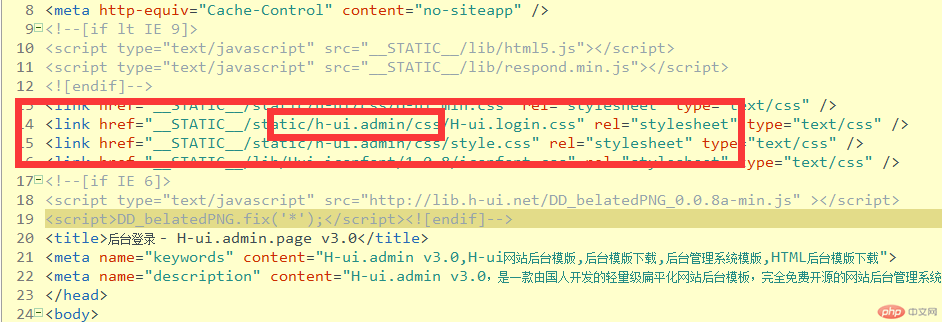
康迎新2019-05-07 22:20:56
I can’t display pictures either. The CSS format seems to be working. The background image cannot be displayed
Lipuor2019-02-23 12:19:06
Have you solved the problem? I also modified it according to the tutorial, but the login interface style cannot be displayed.
无忌哥哥2018-06-29 09:15:09
The path should be written incorrectly. Check the source code to see if the directory and folder are correct. If not, just modify it.