PhpStudy cannot access the page when running on WIN10. The installation directory is on the C drive. However, it was no problem to install the C drive and D drive on WIN7 before.
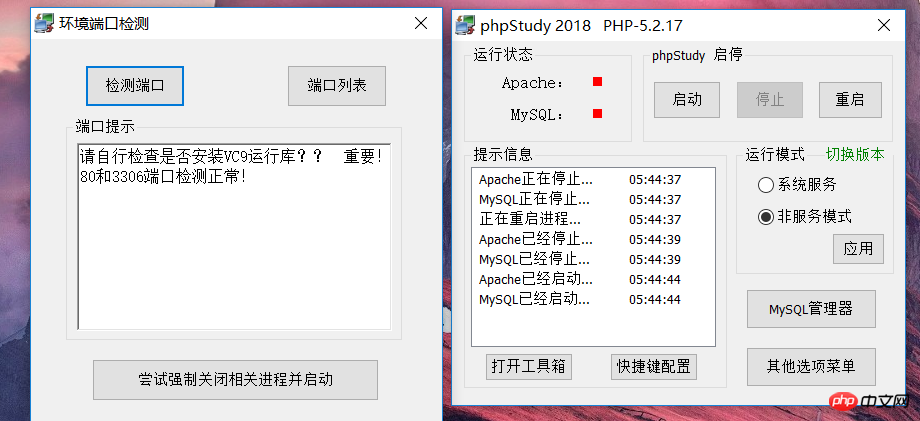
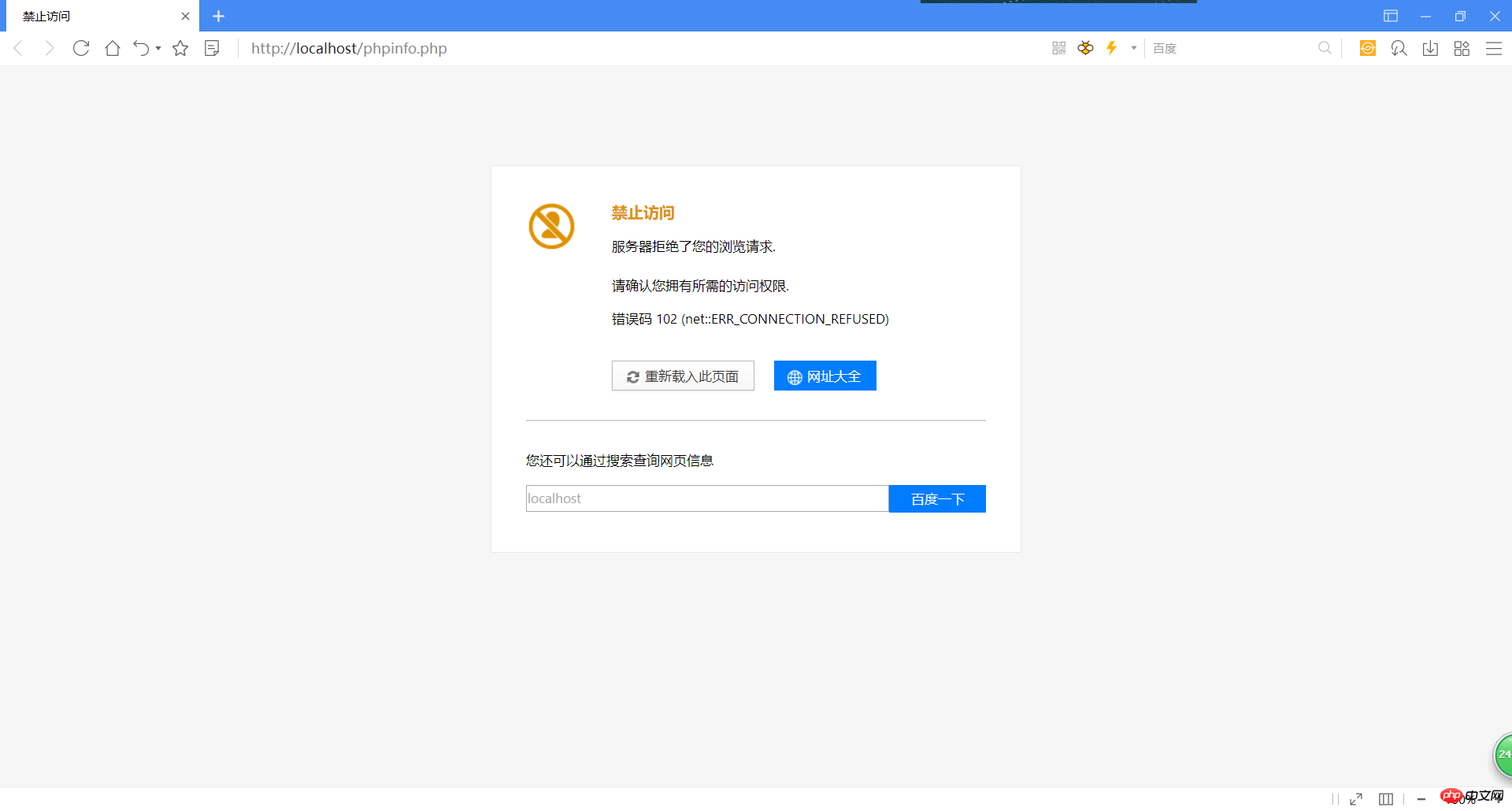
##
艾伦哲2018-02-07 22:10:06
I know the problem. It turns out to be a firewall problem, that is to say, I didn’t click Allow, then I just closed the firewall and reinstalled it.
a4964440252018-02-07 16:34:50
winserver 08 12 all have similar problems 03 normal The server uses Alibaba Cloud
Day2018-02-07 09:11:11
Check to see if it is a problem with the web page code! Try opening the phpinfo page. If there is any problem, it should not be a problem with phpStudy