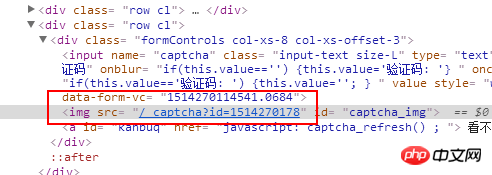One night, it gave me a headache. I downloaded the complete source code, configured the environment to run, and everything was normal. After learning and debugging for a while, the verification code did not appear.
Local PHP toolbox environment. How do I change the source code and re-download the configuration, but the verification code is not displayed. It works fine when I change the laptop, but I cannot submit data, modify the study list, and there is no response after the teacher submits it.
After uploading the complete source code to a virtual space I bought, the configuration is the secondary directory IIS. I also worked on the web.config for a long time, and finally got it all done. I refreshed the page and entered it correctly once to log in. . If you need to log in again and do not press F5 to refresh, just click the button next to the verification code. The verification code will not be refreshed or displayed.
http://www.cthysq.cn/edu/public/index.php/index/user/login.html
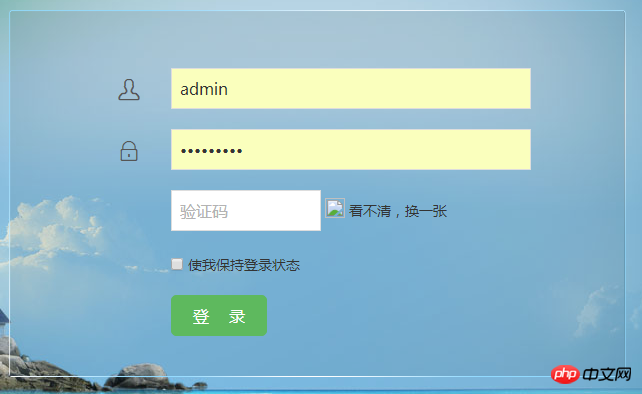

##
@时光是个冷美人2017-12-26 14:40:02
This is the verification code before refreshing

This is the verification code after refreshing