Many times, I want to record my experience into a video and share it with everyone, but I don’t know how to do it? After reading this article, you will no longer be confused~~
First: What kind of computer should I choose?
To be precise, what kind of platform should I choose? Windows? Or MacOS?

For newcomers, it is highly recommended to use a Windows system computer. Why?
The windwos system has a high penetration rate and almost everyone can use it;
Rich software , for those of you with insufficient budget, various cracked versions are everywhere;
There are many tutorials, professional or unprofessional answers are readily available, rely on Du Niang Basically you can learn to use it.

# Then it won’t work with Mac system ? If you know how to use a Mac system, then congratulations, that’s great~~
Because Mac computers are inherently designed for high-performance audio and video production and technology development. However, three major problems with the Mac system have troubled many customers:
It is expensive, especially expensive. The 13-inch notebook MacBook Pro costs 13,000;
There are few software, because it must be developed for Mac system, so it is far less rich than windows;
Usage habits For users who are familiar with Windows, when they first get a Mac, they want to smash it.
#If there are so many shortcomings, why are there so many Apple fans? Because it also has three major advantages that windows computers do not have:
The hardware is optimized to the extreme to keep the user's work efficiency at the highest level. , it is shameful to shut down the computer while using Mac;
The closed nature of the software system makes it extremely secure. Install a security guard on your Mac Or anti-virus software will make people laugh;
The powerful application store and many built-in charming tools are enough to make you put it down.
Finally, there is another reason that must be mentioned, that is, the appearance of Mac computers is so good that no one can forget it after just one glance~~
By the way, it is recommended to use a laptop, whether it is Windows or MacOS, for only one reason: not afraid of power outages, not afraid of power outages, not afraid of power outages~~
Second: What kind of microphone should I choose?
On major live broadcast platforms, the microphones used by many coquettish "coal female anchors" are the ones you need? Don't tell me that you have never watched a beauty live broadcast. We are programmers, not monks.

This microphone basically has three characteristics:
Must It is capacitive type, definitely do not choose dynamic type;
You must choose one with an external sound card, otherwise various sound effects will not be produced;
It is strongly recommended to choose an external power supply, that is, an active microphone;
Have the above functions Are microphones expensive? This classmate asked a good question. The price is really not expensive, about 500 to 2,000.
Of course, there are similar ones in a certain treasure. It may only cost a few dozen or one or two hundred. I won’t stop you if you insist on using it, but you have to work hard in the post-processing, brother. La~~
Third: What kind of screen recording software should I choose?
This question is a matter of opinion, so I will talk about it from a professional (temporarily pretending to be B) perspective~~

##If you are on the windows platform, it is highly recommended to use camtasia studio, which is powerful and easy to get started. Screen recording and editing are two-in-one, and all work is done in one stop until the video is output and can be published directly. The built-in various gadgets are also very practical, especially the various transition effects, which I like very much.
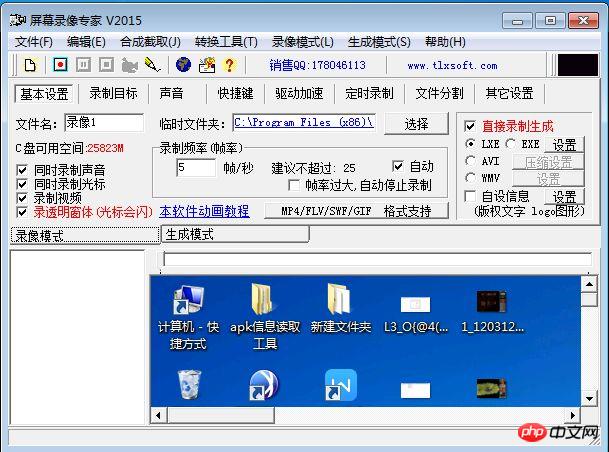
If you are not interested in this giant professional software, you can also use the well-known domestic: screen recording expert. The genuine version of this software only costs more than 300 yuan. It is recommended to use the commercial paid version because it is also equipped with video editing software. What's more interesting about it is that it can turn videos into exe files and watch them without relying on a player.
If you are on the MacOS platform, you can use the camtasia studio for mac version, but the cracked version that can be used is too difficult to find, the genuine version is too expensive, and I personally don’t feel very comfortable. , the operation is relatively slow, especially when the video is combined and produced, it is so slow that you will doubt your life. A 10-minute video can last 30 minutes.

So, if you are using a MacBook, I strongly recommend using ScreenFlow, an old screen recording software specially designed for the MacOS environment. Please pay attention. Exclusively, this software does not have a windows version. Because it is developed for Mac, the performance is quite powerful, and the functions and operations are easier to use. It has a large number of built-in video and audio plug-ins. Screen recording and post-editing can be completed simultaneously. The genuine version of this software costs about 800 yuan. , it is still very conscientious and can be downloaded and installed in the Apple Store.
Fourth: What kind of audio software should I choose?
You read that right, you still need to use audio software? When I recorded the screen, didn’t I already record the sound?
Yes, you have recorded the sound, but can this sound meet professional-level standards? Definitely not.
Just imagine, a super clear video, a super ugly voice commentary, what would you do, just fork it, right?
So, audio is very important, no less important than video processing.

What software should I choose for audio? It is recommended that you use Audition, which has Windows and Mac versions.
You should pay attention to the following three points when using this software:
The first step is to perform clipping processing. To keep the sound within a normal range, it is recommended to -3dB~3dB;
Then there is the noise reduction process and the removal of sibilance and obvious ventilation sounds;
Don’t install too many audio special effects plug-ins. The ones that come with the system are good enough to use. We are not making movies and TV series;
## In this class, I will talk to you about this first. In the next class, I will talk to you about the video format, resolution, and code rate selection skills~~