php toolbox and phpstudy2017, what happened? Every day, the memory increased from the initial 30% to 90%. I couldn't stand it anymore and had to restart the server every day. I have never encountered this situation before using phpstudy2016 and previous versions. Administrators, please upgrade and fix it as soon as possible. Otherwise, what should we server novices do?
#The following is my screenshot today. I am so depressed. What should I do? ?
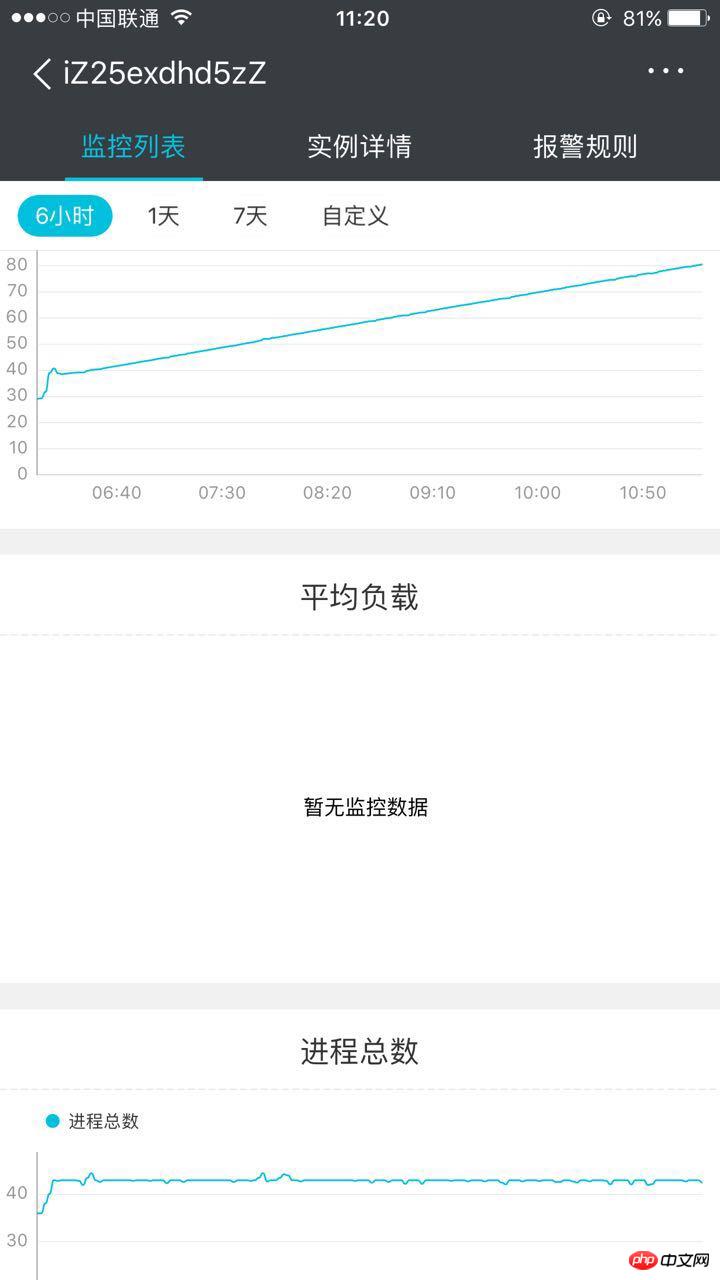
Day2017-09-13 20:39:36
After the server environment is set up, if there is any problem, you can exit the software and it will not affect the operation of your server.