How to write the image upload code in the add in the Data controller! I can't add it according to the previous method! Can you give me a sample code? How should I add pictures to upload here? Please help
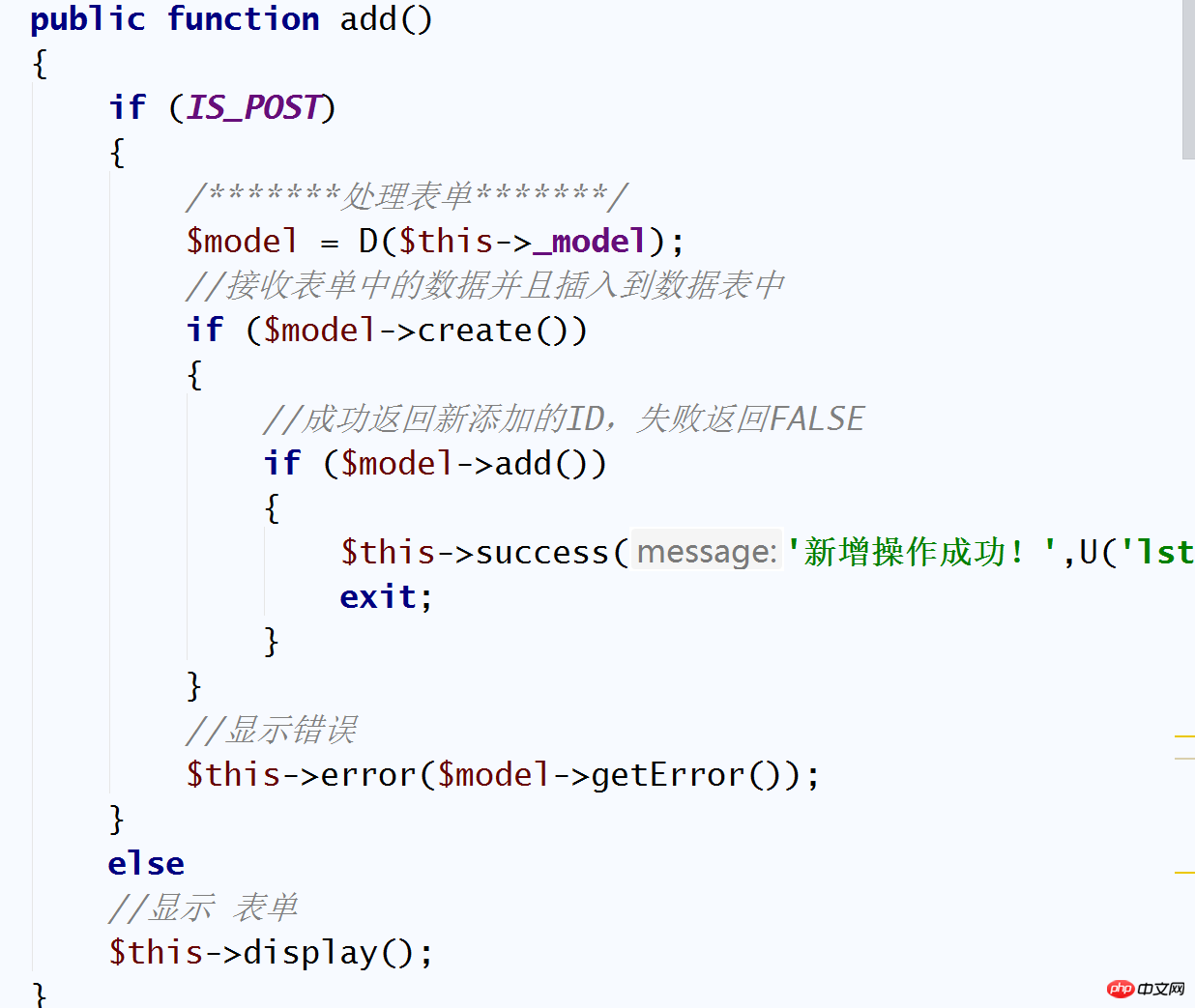
糊涂斌2017-08-16 17:59:05
public function upload(){
$upload_img=M('upload_img');//上传文件路径写入的表
if(!empty($_FILES)){
//上传单个图像
$upload = new \Think\Upload();// 实例化上传类
$upload->maxSize = 1*1024*1024 ;// 设置附件上传大小
$upload->exts = array('jpg', 'gif', 'png', 'jpeg');// 设置附件上传类型
$upload->rootPath = './upload/'; // 设置附件上传根目录
$upload->savePath = date('Y-m-d'); // 设置附件上传(子)目录
$upload->saveName=array('uniqid','');//上传文件的保存规则
$upload->autoSub = true;//自动使用子目录保存上传文件
$upload->subName = array('date','Ymd');
// 上传单个图片
$info = $upload->uploadOne($_FILES['image']);
if(!$info) {// 上传错误提示错误信息
$this->error($upload->getError());
}else{// 上传成功 获取上传文件信息
$img_url=$info['savepath'].$info['savename'];
$data['img_url']=$img_url;
$data['img_name']=$info['savename'];
$data['create_time']=time();
$upload_img->create($data);
$result=$upload_img->add();
if(!$result){
$this->error('上传失败!');
}else{
$this->success('上传成功');
}
}
}
}大家讲道理2017-08-08 14:14:59
TP Please refer to the document for uploading image processing in the TP manual, it is written in very detail
ringa_lee2017-08-08 14:14:26
In the add method, call the image upload class, and then save the uploaded image path to the database