The question is as shown below: 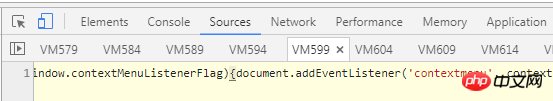
There is no large number of VMs when debugging in chrome stealth mode (a few are empty pages when opened), so I suspect it is caused by the plug-in installed in chrome. I blocked the JS of the plug-in in the Blockboxing panel, but Or not. Is there any way to block this type of VM information?
Chrome version: Version 59.0.3071.115 (official version) (64-bit)
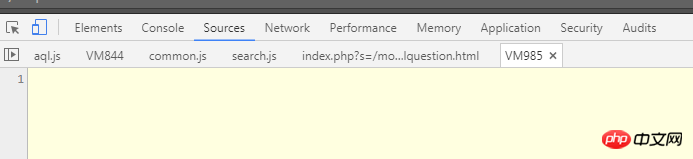
PHP中文网2017-07-07 10:36:06
It has nothing to do with plug-ins = =
https://jsfiddle.net/avm5bvn6/1/
Messages starting with VM may come from several places:
eval
Event code embedded in DOM
黄舟2017-07-07 10:36:06
VM is a memory space created by the browser for anonymous functions and cannot be cleared.
To run an anonymous function, you first need a memory space to store it. This memory space is displayed in the browser debugging information as a file starting with VM (but it is not a real file).