The page opens as follows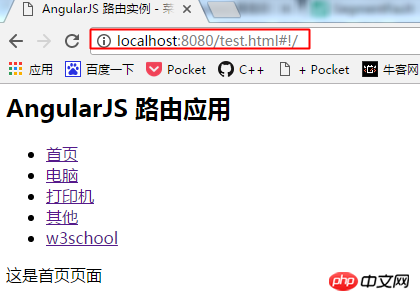
Click the computer link and the url path will be displayed as follows
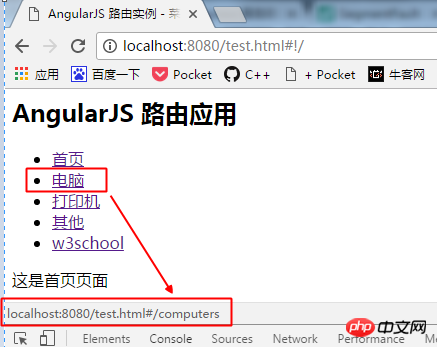
After clicking
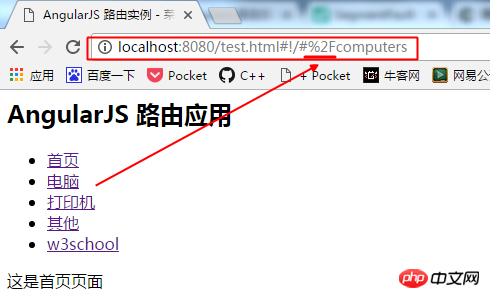
The expected effect is as follows:
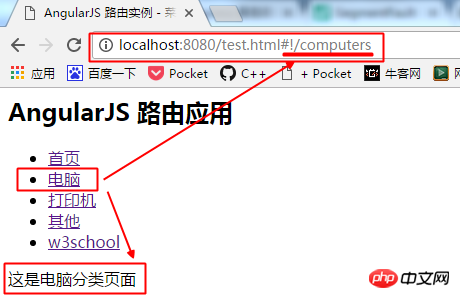
My code is as follows app.js, using "express": "^4.15.2"
var express = require('express');
var path = require('path');
var app = express();
//使用静态文件服务器中间件
app.use(express.static(path.join(__dirname,'app/public')));
app.listen(8080);test.html
<html ng-app="routingDemoApp">
<head>
<meta charset="utf-8">
<title>AngularJS 路由实例 - 菜鸟教程</title>
<script src="/lib/jquery/dist/jquery.js"></script>
<script src="/lib/bootstrap/dist/js/bootstrap.js"></script>
<script src="/lib/angular/angular.js"></script>
<script src="/lib/angular-route/angular-route.js"></script>
<script>
angular.module('routingDemoApp',['ngRoute'])
.config(['$locationProvider','$routeProvider', function config($locationProvider, $routeProvider){
$routeProvider
.when('/',{
template:'这是首页页面'
}).
when('/computers',{
template:'这是电脑分类页面'
}).
when('/printers',{
template:'这是打印机页面'
}).
otherwise('/');
}]);
</script>
</head>
<body>
<h2>AngularJS 路由应用</h2>
<ul>
<li><a href="#/">首页</a></li>
<li><a href="#/computers">电脑</a></li>
<li><a href="#/printers">打印机</a></li>
<li><a href="#/blabla">其他</a></li>
<li><a href="#/printers">w3school</a></li>
</ul>
<p ng-view></p>
</body>
</html>
I have been stuck on this problem for a long time, please give me some direction, thank you
天蓬老师2017-07-05 11:09:44
This is the default ! (exclamation mark) added to the hash route by angular1.6, causing an error. The modification method is as follows (add configuration, remove the default prefix exclamation mark):
angular.module('routingDemoApp',['ngRoute'])
.config(['$routeProvider', function($routeProvider){
$routeProvider
.when('/',{template:'这是首页页面'})
.when('/computers',{template:'这是电脑分类页面'})
.when('/printers',{template:'这是打印机页面'})
.otherwise({redirectTo:'/'});
}])
//添加如下配置
.config(['$locationProvider', function($locationProvider) {
$locationProvider.hashPrefix("");
}]);