The effect achieved now is: 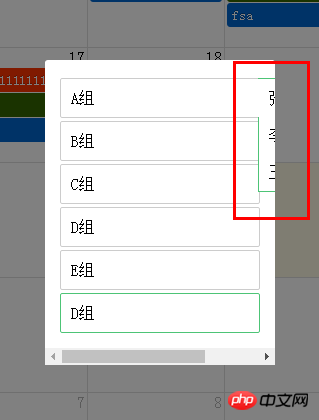
I don’t want scroll bars below, and the entire red box is displayed on the right side of the pop-up box. How to achieve this?
Similar to the following:
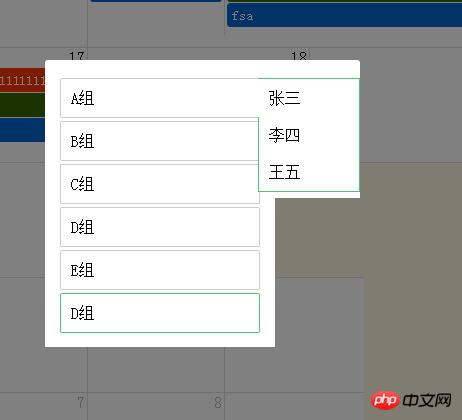
(This is from PS)
The following is my code. What modifications need to be made to achieve the above requirements? Thanks! !
The following is the code:
html:
<p class="select-event in" id="selectEvent" style="display: block;">
<p class="back" onclick="hideSelectEvent()"></p>
<ul class="con" onclick="selectEvent(this)">
<li value="A组" class="group">A组
<ul class="mem-list active">
<li class="mem">张三</li>
<li class="mem">李四</li>
<li class="mem">王五</li>
</ul>
</li>
<li value="B组">B组</li>
<li value="C组">C组</li>
<li value="D组">D组</li>
<li value="E组">E组</li>
<li value="D组">D组</li>
</ul>
</p>CSS code:
.select-event{position:fixed;top:0;bottom:0;left:0;right:0;display: none;z-index: 10000}
.select-event.in{display: block}
.select-event .back{position: relative;height:100%;width:100%;background-color: #000;opacity: 0;z-index: 99999;-webkit-transition: opacity linear 300ms;transition: opacity linear 300ms;}
.select-event.in .back{opacity: .5;}
.select-event .con{position: absolute;top:50%;left:50%;width:200px;border-radius: 3px;margin-left: -110px;margin-top: -150px;max-height:430px;overflow-y:auto;padding:15px;z-index:100000;background-color: #fff;opacity: 0;-webkit-transition: opacity linear 300ms;transition: opacity linear 300ms;}
.select-event.in .con{opacity: 1;}
.select-event .con>li{padding: 10px;height:18px;border: 1px solid #ccc;margin-top: 3px;border-radius: 2px;position: relative;cursor: pointer;}
.select-event .con>li:hover{border-color: #4DC476}
.select-event .con>li.active{border-color: #4DC476}
.select-event .con .mem-list{position: absolute;right:-101px;top:-1px;width:100px;padding-top:1px;z-index: 100001;background-color: #fff;border:1px solid #4DC476;display: none;}
.select-event .con .mem-list.active{display: block;}
/*.select-event .con .mem-list::before{content: "";display: block;position: absolute;left:-16px;top:2px;border: 8px solid transparent;border-right-color: #ccc;}
.select-event .con .mem-list::after{content: "";display: block;position: absolute;left:-15px;top:2px;border: 8px solid transparent;border-right-color: #fff;}
.select-event .con .mem-list:hover::before{border-right-color: #efefef;}
.select-event .con .mem-list:hover::after{border-right-color: #efefef;}*/
.select-event .con .mem-list::before{content: "";display: inline-block;position:absolute;background-color: #fff;left:-1px;top:0;height: 38px;width:1px;}
.select-event .con .mem-list .mem{padding: 10px;margin-top: -1px;}
.select-event .con .mem-list .mem:hover{background-color: #efefef;}
.select-event .con .group-box{position: absolute;top:10px;right:0;width:100px;height:200px;border:1px solid #4DC476;background-color: #fff;z-index: 10000;}我想大声告诉你2017-07-05 11:08:58
The small square is a child element of the large block. The position of the parent element is set to relative and the child element is absolute. In this way, the child element can set the left offset value relative to the parent element. The premise is that the parent element is overflow and not hidden