Use vue to obtain the detailed information of a certain movie in Douban Movies. The data has been successfully obtained, and the average attribute is also displayed successfully on the page, but the console reports an error.
<template>
<p id="movie-detail">
<p class="movie-card">
<h2>{{detail.title}}</h2>
<h4>({{detail.original_title}})</h4>
<section class="movie-intro">
<p class="left">
<!--就是这部分代码报错-->
<mt-cell>
<span v-if='detail.rating.average!=0'>{{detail.rating.average}}分</span>
<span v-else>暂无评分</span>
<img v-for="starNum in Math.round(detail.rating.average/2)" slot="icon" src="../../static/images/ratingStar.png" width="18" height="18">
</mt-cell>
</p>
</section>
</p>
</p>
</template>
<script>
export default {
data() {
return {
movieID: '',
detail: []
}
},
created: function() {
var that = this;
this.$http.get('http://127.0.0.1:8081/movie/subject/' + that.$route.params.id)
.then(function(response) {
that.detail = response.data;
}).catch(function(error) {
console.log(error);
});
},
mounted: function() {
this.movieID = this.$route.params.id;
}
}
</script>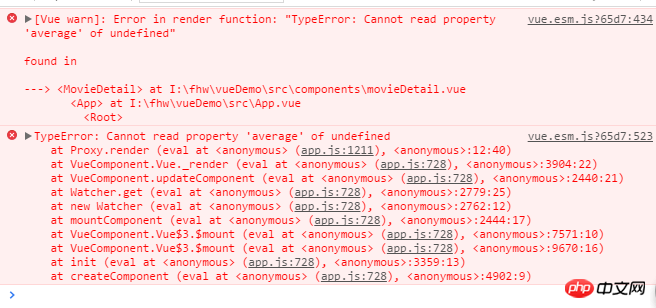
三叔2017-07-05 11:06:21
Because obtaining data is asynchronous, and after your template is mounted, your data has not been obtained yet, resulting in detail.rating.averagenot being defined
A better way is to define the values you reference in the template in data
data() {
detail: {
rating: {
average: ''
}
}
}过去多啦不再A梦2017-07-05 11:06:21
You wrote v-if='detail.rating.average!=0' in the template, but when the component is initialized, the internal attribute of data is detail: [], so detail.rating is undefined, so An error will occur when using detail.rating.average.
One solution is to define the detail data structure in data in advance according to the nested structure within v-if.