The keys of a and b are all equal
diffObject(a, b) {
let before = [], after = []
Object.keys(a).forEach(key => {
if (a[key] !== b[key]) {
before.push({ ??? }) // 这里应该怎么写,{key: a[key]},但key不能是变量啊
after.push({ ??? })
}
})
return [before, after]
}Or is there any better, more efficient, more awesome way?
The effect I want to achieve is this
const ob1 = {
name: '辣条',
color: '绿色',
length: 10,
}
const ob2 = {
name: '辣条',
color: '黄色',
length: 12,
}
const diff = diffObject(ob1, ob2)
console.log('diff[0]:', diff[0])
console.log('diff[1]:', diff[1])
// diff[0]: [{color: '绿色'}, {length: 10,}]
// diff[1]: [{color: '黄色'}, {length: 12,}]The root of this problem is how to use a variable as a key when declaring an object.
PHP中文网2017-07-05 11:02:13
ES6 allows literals to be used when defining objects, using expressions as property names of objects
var lastWord = 'last word';
var a = {
'first word': 'hello',
[lastWord]: 'world'
};
a['first word'] // "hello"
a[lastWord] // "world"
a['last word'] // "world"淡淡烟草味2017-07-05 11:02:13
The root of this problem is how to use a variable as a key when declaring an object
var o = {};
var a = 'aaa';
o[a] = '用变量的值做 key';
console.log(o); Then we need to use ES6 Map
Look at the code. It’s easy to understand. It’s a superset of the previous method
var key = { val: '我是对象 作为key' };
// 初始化一个 m 类比 s = new Object();
var m = new Map();
m.set(key, '被key射中(作为值');
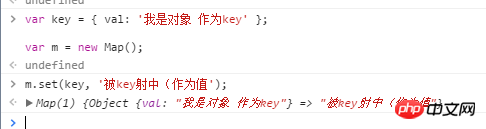
const ob1 = {
name: '辣条',
color: '绿色',
length: 10,
}
const ob2 = {
name: '辣条',
color: '黄色',
length: 12,
}
const diff = diffObject(ob1, ob2)
console.log('diff[0]:', diff[0])
console.log('diff[1]:', diff[1])
// diff[0]: [{color: '绿色'}, {length: 10,}]
// diff[1]: [{color: '黄色'}, {length: 12,}]Utilize reduce
var diffObj = (a, b) => (
Object.keys(a).reduce((acc, key) => {
if (a[key] !== b[key]){
let temp = {};
temp[key] = a[key];
acc[0].push(temp);
temp = {};
temp[key] = b[key];
acc[1].push(temp);
return acc;
} else {
return acc;
}
}, [[], []])
);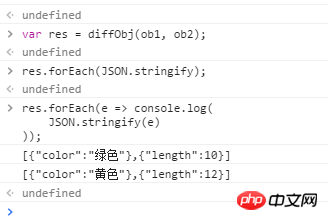
diffObject(a, b) {
let before = [], after = []
Object.keys(a).forEach(key => {
if (a[key] !== b[key]) {
before.push({ ??? }) // 这里应该怎么写,{key: a[key]},但key不能是变量啊
after.push({ ??? })
}
})
return [before, after]
}Uh-huh. . After reading the problem description for a long time, I’m not quite sure what you want to do
Let’s guess based on the function name and before after. Do you want to put the different attributes and values of object a and object b into before and after respectively? If so, you can take a look at the code below
var diffObj = (a, b) => {
let keys = []
, vals = [];
Object.keys(a).forEach(key => {
if (a[key] !== b[key]){
keys.push(key);
vals.push({
a: a[key],
b: b[key]
});
}
});
return [keys, vals];
}
var xiaoMing = {
name: '小明',
area: 'sz',
school: '●0●',
age: 11
}
var xiaoHong = {
name: '小红',
area: 'gz',
school: '(┬_┬)',
age: 11
}
var diffs = diffObj(xiaoMing, xiaoHong);
diffs[0].forEach((key, idx) => {
console.group('Diff: ');
console.log('key:', key, 'val:', diffs[1][idx]);
console.groupEnd();
})
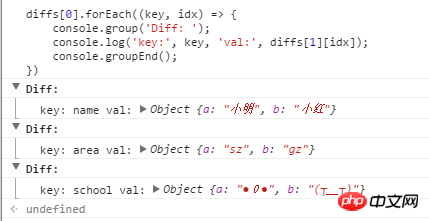
欧阳克2017-07-05 11:02:13
Actually your question boils down to
this question:
function(value, key) {
ret.push({key: value});
}key will be parsed into a string "key", and the expectation is a variable key For example, when key="abc",value="123"
the above actually becomes {"key":"123"} It should be {"abc":"123"}
The most direct answer is var o = {}; o[key] = value; ret.push(o);
But is there a simpler way? method?
The following are the results of the discussion
@240 var a={},b=a[key]=value,c=ret.push(a);
@hotor var c;ret.push((c={},c[a]=b,c));
@Gaubee ret.push(eval("({"+key+":\""+value+"\"})"));
@hotor function(a,b,c){ret.push((c={},c[a]=b,c));}
@240 ret[ret.push({})-1][key]=value;
@Gaubee (ret[ret.length] = {})[key] = value;Note: The above answers are listed in chronological order. None of them have been fully tried. Please test carefully before using them. The main thing is to learn the ideas.
As for which solution to choose, I hope to weigh it based on simplicity, performance and readability. Different people have different opinions
This is a summary of a discussion in a QQ group. I am just a porter.
typecho2017-07-05 11:02:13
ES6 supports object properties as variables, the writing method is:
var a = 'x'
var b = 'y'
var obj = {
[a]: 'this is x',
[b]: 'this is y',
}
console.log(obj)In your push parameters, just use this writing method.