The tables I create always have nothing to do with the custom canvas size
//html
<canvas id="chartTest" width="300" height="300"></canvas>//js(这就是官网的示例)
var ctx = $('#chartTest')[0].getContext('2d');
var chart = new Chart(ctx,{
type: 'bar',
data: {
labels: ["Red", "Blue", "Yellow", "Green", "Purple", "Orange"],
datasets: [{
label: '# of Votes',
data: [12, 19, 3, 5, 2, 3],
backgroundColor: [
'rgba(255, 99, 132, 0.2)',
'rgba(54, 162, 235, 0.2)',
'rgba(255, 206, 86, 0.2)',
'rgba(75, 192, 192, 0.2)',
'rgba(153, 102, 255, 0.2)',
'rgba(255, 159, 64, 0.2)'
],
borderColor: [
'rgba(255,99,132,1)',
'rgba(54, 162, 235, 1)',
'rgba(255, 206, 86, 1)',
'rgba(75, 192, 192, 1)',
'rgba(153, 102, 255, 1)',
'rgba(255, 159, 64, 1)'
],
borderWidth: 1
}]
},
options: {
scales: {
yAxes: [{
ticks: {
beginAtZero:true
}
}]
}
}
})The chart is displayed, but the attributes are like this:
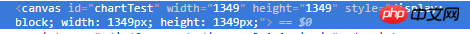
The width and height of the canvas have nothing to do with my customization
May I ask where I went wrong?
女神的闺蜜爱上我2017-07-05 10:48:32
Instructions from the official documentation:
// Any of the following formats may be used var ctx = document.getElementById("myChart"); var ctx = document.getElementById("myChart").getContext("2d"); var ctx = $("#myChart"); var ctx = "myChart";
It does not say that the canvas definition method is var ctx = $('#chartTest')[0].getContext('2d'). Try changing the first line var ctx = $('#chartTest' )[0].getContext('2d') changed to var ctx = document.getElementById('charTest').
See: http://www.chartjs.org/docs/l...
Width and height detection cannot be obtained directly from canvas. You need to nest a p externally and set the p style:
#chart-wrapper {
position: relative; // 这个必须要有,否则里面会生成的iframe绝对定位,会以外层第一个有定位的元素的坐标系为准
width: 400px;
height: 400px;
}html:
<p id="chart-wrapper">
<canvas id="myChart"></canvas>
</p>