javascript - vue changes current node element
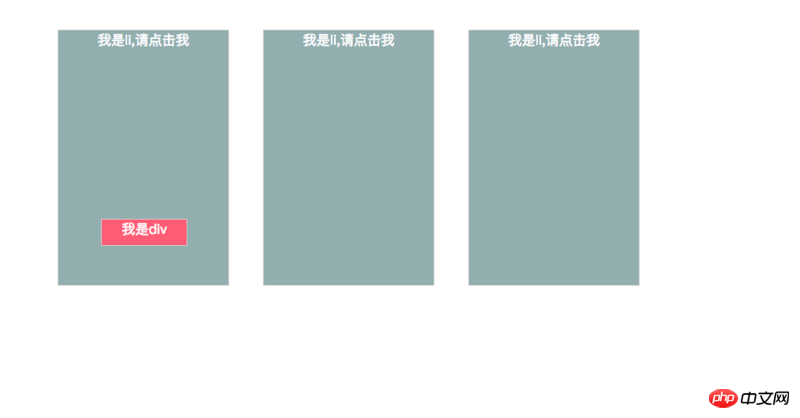
my question is. Click 1111 and then 111 is hidden and 222 is displayed. . The question is, how do I hide the sibling elements instead of all 2222? ?
One more question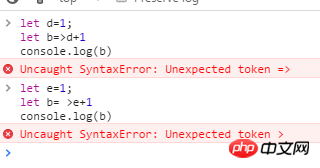
How to use this syntax? ? Isn't this function b(return a 1)? ?