What are the methods? Which method is fastest!
Number()
parseInt()
伊谢尔伦2017-07-05 10:43:53
(unofficial) test results, see for yourself
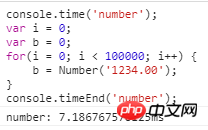
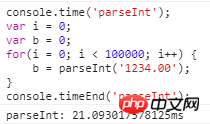

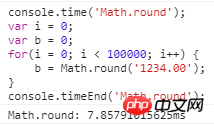
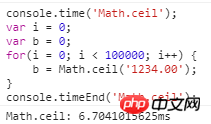
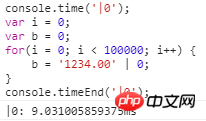

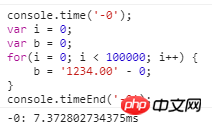
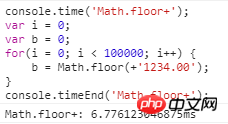

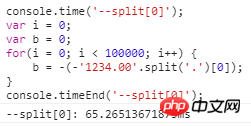

仅有的幸福2017-07-05 10:43:53
Math.floor(+'123.123');
-Math.floor(-'123.123')
-(-'123.213'.split('.')[0]);
+'123.213'.split('.')[0]There are many conversion methods, but they are all small tricks of using operators for implicit conversion.
In addition to priority and associativity, please also note that different operands will affect the implicit conversion of operators.
巴扎黑2017-07-05 10:43:53
There are also these methods,
'3.1425' | 0
'7.86'^0
'123'-0
I feel like the methods specifically used for conversion are faster, like parseInt and Number you mentioned. I haven’t tried it personally
三叔2017-07-05 10:43:53
String inString = ""; // The inString variable is used to store the value from the input
Void setup () {
// Open serial port with baudrate 9600
Serial.begin (9600);
While (! Serial) {
; // wait Serial port is turned on (just with Arduino Leonardo circuit)
}
// Send a message that the setup function has finished
Serial.println (" n nChanges compared to:");
Serial.println ();
}
Void loop () {
// Read the value from Serial
While (Serial.available ()> 0) {
Int inChar = Serial.read ();
If (isDigit (inChar)) {// Check function NUMBER is a digital character
// and add strings. Otherwise you will add an integer to it: P
InString + = (char) inChar;
}
// If inChar is a newline character. I print the results
If (inChar == ' n') {// One character uses '(single quote) and one string to use' (double quotes)
Serial.print ("value:");
Serial.println (inString.toInt ());
Serial.print ("string:");
Serial.println (inString);
// delete the value of the inString variable
InString = "";
}
}
}
photo editor