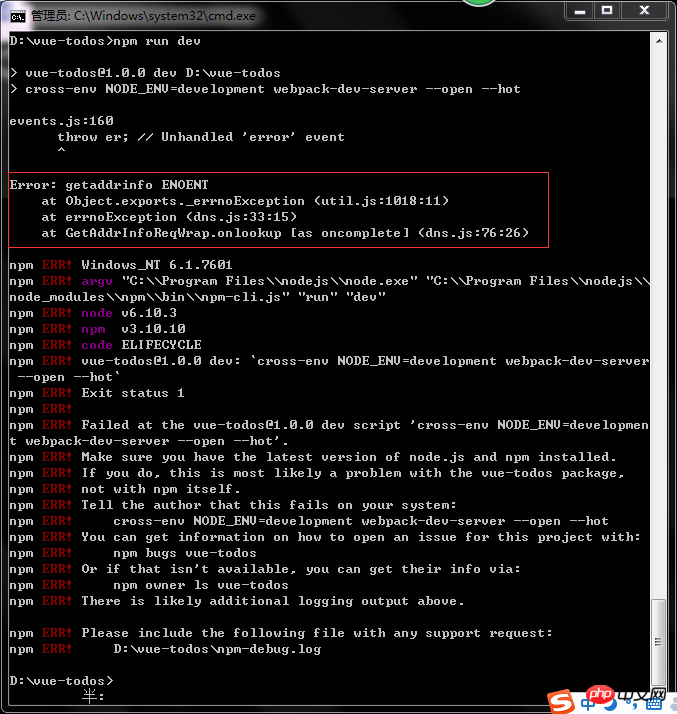
I installed vue-cli globally and then generated the project on the D drive. Finally, I reported this error when npm run dev. What is this error?
大家讲道理2017-07-05 10:41:33
First install globally $ npm i vue-cli -g and then in the D drive $ vue init webpack-simple wue-todos. After successful creation, enter the vue-todo directory to install the basic support package $ npm i. Finally run $ npm run dev
Linux, The Mac test is completed, and there is no error in the screenshot of the question.