The following css style code is set, but the displayed height is not full screen, as shown in the figure.
.ss_hide{
position: fixed;
background: rgba(0,0,0,.2);
height: 100%;
width: 100%;
}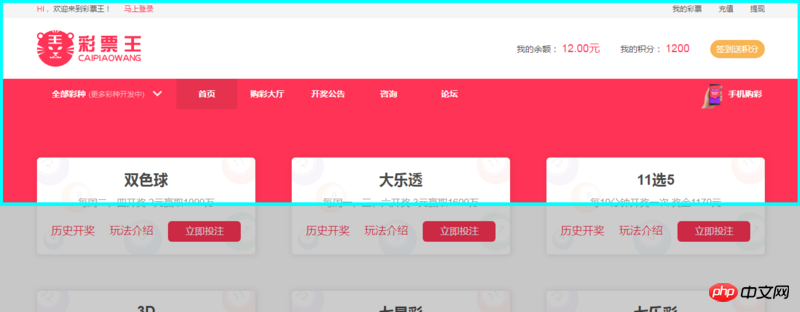
欧阳克2017-06-30 10:01:31
Check whether the size of your body and html are full screen. Or 100vh high and 100vw wide
淡淡烟草味2017-06-30 10:01:31
Absolute positioning is out of the document flow, right? Since everything is absolutely positioned top:0;left:0;right:0;bottom:0; just covers the screen