There is an onclick event for a button on the page. Clicking triggers js and sends an ajax request to the background. After a series of judgments, the background returns the url to js
<a class="a" id="k_id" href="javascript:void(0);" onclick="test($(this),id1,id2);"></a>
function test(){
//发送ajax请求...返回一个url
var url = "ajax请求返回的url";
//js操作将返回的url赋值到页面上的a标签,然后js模拟a标签点击事件
$(oElement).attr("href",url);
$(oElement).removeAttr("onclick");
var id = $(oElement).attr("id");
document.getElementById(id).click();//这里点击a标签
//这样的操作会被浏览器拦截,
}
求解
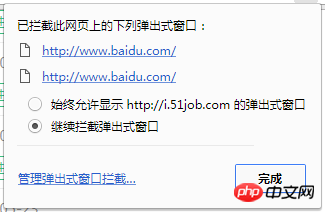
曾经蜡笔没有小新2017-06-30 09:58:28
You can jump directly to the url. Why do you want to simulate a click? Direct window.location.href = url
PHP中文网2017-06-30 09:58:28
onclick monitors the click event, so it triggers the call to the test method first, and then calls it repeatedly, but the herf jump cannot be triggered
漂亮男人2017-06-30 09:58:28
After sending ajax, there is no need to simulate a tag click event, just set location.href = the URL that needs to be jumped
给我你的怀抱2017-06-30 09:58:28
When jumping to the page, there is no need to remove the onclick event of a;
If you need to remove it, the current method is directly t.onclick = null; and you can
<a class="a" id="k_id" href="javascript:void(0);" onclick="test(this)">123123</a>
function test(t) {
var url = "http://www.baidu.com";
t.setAttribute("href", url);
t.onclick = null;
t.click();
}某草草2017-06-30 09:58:28
You can try it
Open a new page: window.location.href = url;
Open a new window: window.open(url);
世界只因有你2017-06-30 09:58:28
The
a tag has a default click event. It is estimated that onClick conflicts with the default event.
漂亮男人2017-06-30 09:58:28
Because there are asynchronous operations, the browser will intercept window.open().
You can change ajax to synchronization, or find a way to calculate the url on the front end.