I changed the properties of question_text and saved 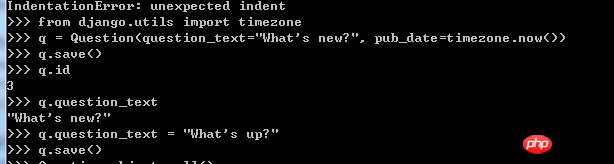
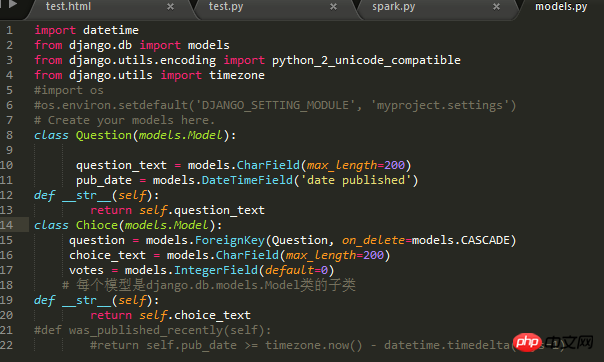
Then add the __str__() method and query all Questions again,
My above code is implemented according to this
http://www.yiibai.com/django/... I just learned it. My steps are the same as this tutorial, which is to add __str__ () method, the correct display of the tutorial is as follows:

But I tested it myself and entered the command, but I couldn't see the records after I changed it. For example, I changed
q.question_text = "What's up?"
q.save()
After saving the changes, run the following command
Question.objects.all()
The result is as shown below: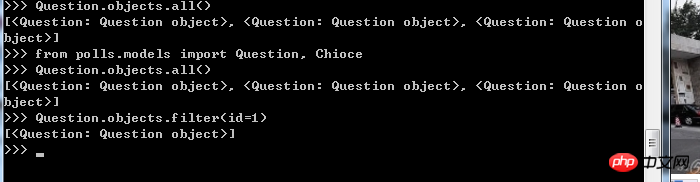
What is the reason for this? —Django1.9, the database is the default sqlite3
巴扎黑2017-06-30 09:57:15
def __str__ This should be the class method of the model Question. This method determines the return when you query. You define return self.question_text, so when you query the object, it will return the question_text attribute of the object, but your writing The format is wrong. If this method is defined outside the class, it becomes a single function and has nothing to do with the class. When you query, a Question object will be returned by default.
typecho2017-06-30 09:57:15
Thanks to tianren124 for the answer, the problem has been solved.
First you need to modify models.py:
models.py
# Create your models here.
class Question(models.Model):
def __str__(self):
return self.question_text
question_text = models.CharField(max_length=200)
pub_date = models.DateTimeField('date published')
class Chioce(models.Model):
def __str__(self):
return self.choice_text
question = models.ForeignKey(Question, on_delete=models.CASCADE)
choice_text = models.CharField(max_length=200)
votes = models.IntegerField(default=0)
# 每个模型是django.db.models.Model类的子类
#def was_published_recently(self):
#return self.pub_date >= timezone.now() - datetime.timedelta(days=1)After changing the model.py code above, save it, open cmd, and re-enter it
C:\Users\Administrator\AppData\Local\Programs\Python\Python35\myproject>python m
anage.py runserverEnter simultaneously
C:\Users\Administrator\AppData\Local\Programs\Python\Python35\myproject>python m
anage.py shell
Python 3.5.2 (v3.5.2:4def2a2901a5, Jun 25 2016, 22:18:55) [MSC v.1900 64 bit (AM
D64)] on win32
Type "help", "copyright", "credits" or "license" for more information.
(InteractiveConsole)
>>> import django
>>> django.setup()
>>> from polls.models import Question, Chioce
>>> Question.objects.all()
[<Question: What's up?>, <Question: What's up?>, <Question: What's up?>]
>>>
You can see that, unlike the results in the previous question, when Question.objects.all() is entered, the running result is the value after I change q.question_tex "What's up?
Solution:
1. Modify models.py
def __str__(self):
return self.question_text
should be placed in
question_text = models.CharField(max_length=200)
pub_date = models.DateTimeField('date published')
def __str__(self):
return self.choice_textAlso put
question = models.ForeignKey(Question, on_delete=models.CASCADE)
choice_text = models.CharField(max_length=200)
votes = models.IntegerField(default=0)In front of me, I don’t quite understand why.
2. Pay attention to the indentation: 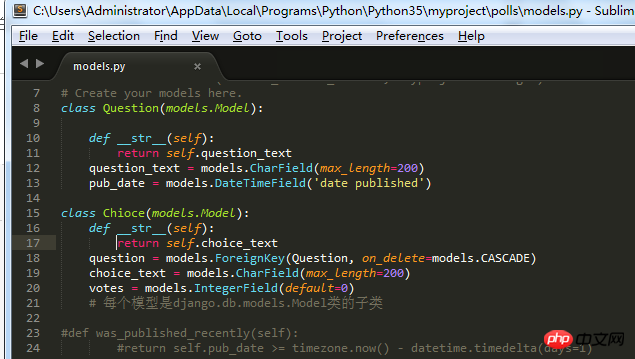
The expression may not be very clear, please correct me