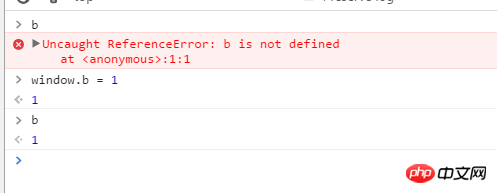Variable definitions
<script>
var a = 1
let b = 2
const c = 3
window.d = 4
Object.defineProperty(window, 'e', {
value: 5
})
console.log(a, b, c, d, e)
console.log(window.a, window.b, window.c, window.d, window.e)
</script>
输出:
1,2,3,4,5
1 undefined undefined 4 5Repeat statement
<script>
Object.defineProperty(window, 'a', {
value: 1,
writable: false
})
let a = 2
console.log(a)
console.log(window.a)
</script>
输出:
2
1<script>
Object.defineProperty(window, 'a', {
value: 1
})
</script>
<script>
let a = 2
console.log(a)
</script>
<script>
console.log(a)
</script>
输出:
Uncaught SyntaxError: Identifier 'a' has already been declared
1代言2017-06-28 09:30:46
let has independent scope
const declares a read-only constant. Once declared, the value of the constant cannot be changed.
Global var will be assigned to window, (this may be what you don’t want)
It is a very common practice to assign values to the window attribute, but the assignment object is window
Object.defineProperty can set the setter and getter methods,
or make it unmodifiable, or even prevent it from becoming an enumeration of objects
曾经蜡笔没有小新2017-06-28 09:30:46
The Global level in js is the window object. So a can be accessed on the window, and d can also be accessed if it is directly assigned on the window. e is also tied to the window.
let and const belong to ES2015. Together with them, there is a block-level scope, which means that what they define will only be in the current block-level scope and will not be accessed elsewhere.
Then the last prompt was occupied, I think it can be explained like this