I encountered a headache today. I used pycharm to debug the program, and it quit after a while. There was no problem. Has anyone encountered this before? There is nothing wrong with clicking to run, but it will fail immediately if you add a breakpoint. How to do this? Reinstalling pycharm is useless, and repairing the python3.5 installation package is useless. Headache. . . 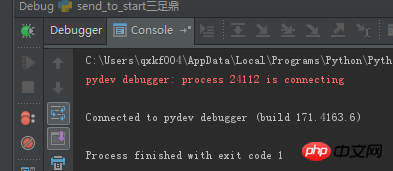
仅有的幸福2017-06-28 09:27:59
Pycharm debugger does not stop on breakpoints
The following workaround should help. I had a same problem in a simple Python script. PyCharm debugger didn't stop on a simple breakpoint and just ran to the end.
Thanks to Gabriel's answer, I checked the path to my script and it had Russian letters. Because I use Russian Windows and it creates admin user named 'Administrator' using Russian letters.I changed the Russian letters to use only English letters from the project-path (just copied PyCharm projects folder to the root of disk and reloaded my project from new place. Nothing else was changed!). And the debugger immediately started working just fine and stopped on breakpoints!
It looks like this a bug that PyCharm debuger can't work with different national letters in the path. It very common situation outside English-speaking countries.
总结:检查你的pycharm debugger路径,是否有特殊字符。