There is a prompt when you first enter
I didn’t have time to click
Now the pom is filled with red
I have recently deleted all the code and re-imported it. It prompts various problems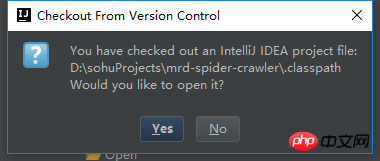
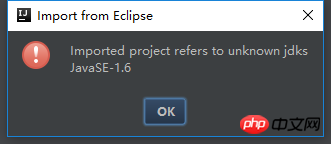
What is going on? Is it not completely deleted? ? ? ?
And when entering idea, there is no navigation bar on the left.
ringa_lee2017-06-28 09:25:04
This can be set when importing the project and creating the project. I have not tried making changes after importing.
But you can delete the project in idea first and then import it again
習慣沉默2017-06-28 09:25:04
Right-click on the pom file and select the maven option below to add as maven proiect
To supplement your question, the left column is not displayed. Just select view-Tool windows to make a selection. If it prompts you that jdk is not set, go to the setting to check whether jdk is not set.