The problem is like this; there is a project first; there are mostly pictures and text in psd; I am now cutting out the pictures; I cut the text; I found that it is very blurry when placed on the web page; is there any way to solve it
大家讲道理2017-06-22 11:55:49
Unless your psd resolution is relatively high and you can use pictures, otherwise you should just copy and paste and write html css
淡淡烟草味2017-06-22 11:55:49
Is the text in the psd clear? If it is not clear, it will not be clear on the webpage either
習慣沉默2017-06-22 11:55:49
It’s very vague. This may be a problem with your text.
There are several options for text in PS.
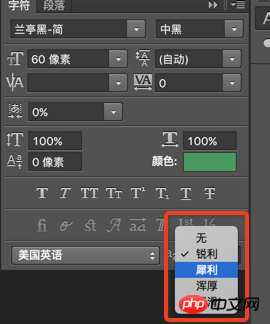
Depending on the selected type, the form of text expression is also different.