The Python version I am using is 3.5.2. I try to use the zipfile module’s zipfile.ZipFile.open method to open a text file in a compressed package. Even if the rU parameter required in the document is used, it is still opened in binary data format, which is puzzling.
Code:
>>> import zipfile
>>> zf = zipfile.ZipFile('/Users/chiqingjun/Downloads/top-1m.csv.zip')
>>> zf.namelist()
['top-1m.csv']
>>> f = zf.open(zf.namelist()[0], mode='rU')
>>> f
<zipfile.ZipExtFile name='top-1m.csv' mode='rU' compress_type=deflate>
>>> f.readline()
b'1,google.com\n'
# 仍然是二进制数据Official documentation (version 3.5.2): 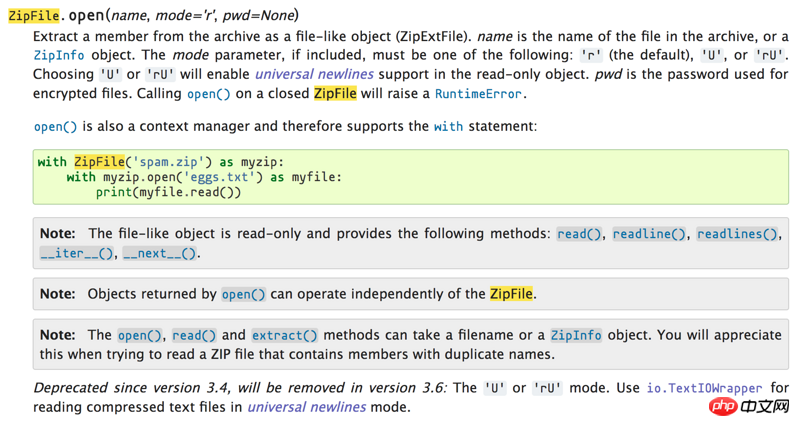
巴扎黑2017-06-22 11:53:42
In fact, the final output binary has nothing to do with zipfile, but is related to py3.5. You can decode the output result to get the character type
content = f.readline()
print(content.decode('utf8'))女神的闺蜜爱上我2017-06-22 11:53:42
The documentation has said that rU is the universal newline character, and this mode will be removed in 3.6.
It is necessary to read the byte content of compressed files in binary. How to transcode later is decided by the programmer.