vim test.html
vsplit test.css
split test.js
Three windows appear.
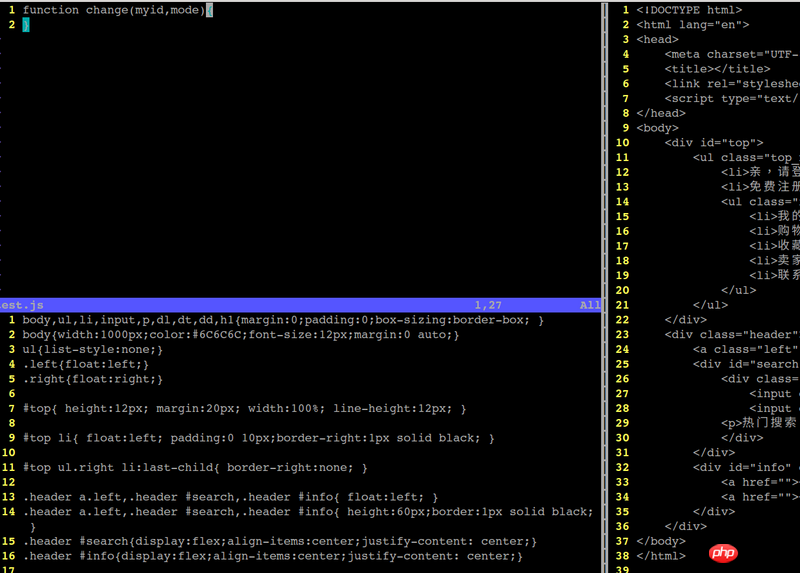
Move the cursor to the lower left and enter the command :hide
So there are only two windows on the left and right.
No matter how many windows there are, the test.html on the right remains unchanged. I switch like this:
1. While keeping only two windows
Use e test.css to bring up the test.css window just hidden
2. Under the three windows, use split test.css to bring up the test.css window just hidden
It doesn’t feel like the fastest way to switch.
女神的闺蜜爱上我2017-06-19 09:09:54
You can configure some VIM alias to match your usage habits
For example, you can change split to sp
nmap split spThe method is to configure the map key combination you are used to through mapleader
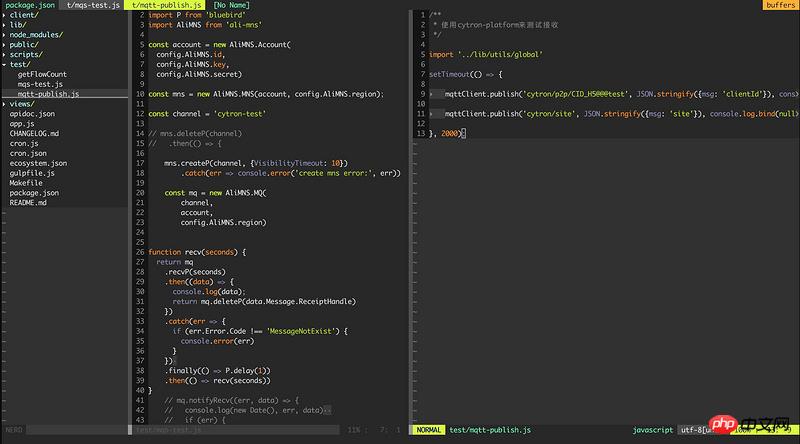
For example, mine is through shortcut keys
ff + l // 光标移到左边一个窗口
ff + h // 光标移到右边边一个窗口
ff + q // 关闭当前窗口打开的文件call pathogen#infect()
let mapleader = "ff"
set nocompatible
set nomodeline
set viminfo='1000,f1,:1000,/1000
set history=1000
let pair_program_mode = 0
"------ Charset Init ------
scriptencoding utf-8
set encoding=utf-8
"------ Visual Options ------
syntax on
set number
set nowrap
set vb
set ruler
set statusline=%<%f\ %h%m%r%=%{fugitive#statusline()}\ \ %-14.(%l,%c%V%)\ %P
let g:buftabs_only_basename=1
let g:buftabs_marker_modified = "+"
" Toggle whitespace visibility with ,s
nmap <Leader>s :set list!<CR>
set listchars=tab:▸\ ,trail:·,extends:❯,precedes:❮,nbsp:×
:set list " Enable by default
" <Leader>L = Toggle line numbers
map <Leader>L :set invnumber<CR>
" New splits open to right and bottom
set splitbelow
set splitright
"------ Generic Behavior ------
set tabstop=4
set shiftwidth=4
set hidden
filetype indent on
filetype plugin on
set autoindent
"allow deletion of previously entered data in insert mode
set backspace=indent,eol,start
" Allow saving of files as sudo when I forgot to start vim using sudo.
cmap w!! %!sudo tee > /dev/null %
" F2 = Paste Toggle (in insert mode, pasting indented text behavior changes)
set pastetoggle=<F2>
" The search for the perfect color scheme...
map <silent> <Leader>x :RandomColorScheme<CR>
" <Leader>v = Paste
map <Leader>v "+gP
" <Leader>c = Copy
map <Leader>c "+y
" Accidentally pressing Shift K will no longer open stupid man entry
noremap K <nop>
" Edit and Reload .vimrc files
nmap <silent> <Leader>ev :e $MYVIMRC<CR>
nmap <silent> <Leader>es :so $MYVIMRC<CR>
" When pressing <Leader>cd switch to the directory of the open buffer
map ,cd :cd %:p:h<CR>
" Wtf is Ex Mode anyways?
nnoremap Q <nop>
" Annoying window
map q: :q
"------ Text Navigation ------
" Prevent cursor from moving to beginning of line when switching buffers
set nostartofline
" Keep the cursor in place while joining lines
nnoremap J mzJ`z
" H = Home, L = End
noremap H ^
noremap L $
vnoremap L g_
"------ Window Navigation ------
" <Leader>hljk = Move between windows
nnoremap <Leader>h <C-w>h
nnoremap <Leader>l <C-w>l
nnoremap <Leader>j <C-w>j
nnoremap <Leader>k <C-w>k
"<Leader>= = Normalize window widths
nnoremap <Leader>= :wincmd =<CR>
"------ Buffer Navigation ------
" Ctrl Left/h & Right/l cycle between buffers
noremap <silent> <C-left> :bprev<CR>
noremap <silent> <C-h> :bprev<CR>
noremap <silent> <C-right> :bnext<CR>
noremap <silent> <C-l> :bnext<CR>
" <Leader>q Closes the current buffer
nnoremap <silent> <Leader>q :Bclose<CR>
" <Leader>Q Closes the current window
nnoremap <silent> <Leader>Q <C-w>c
" <Leader>Ctrl+q Force Closes the current buffer
nnoremap <silent> <Leader><C-q> :Bclose!<CR>
"------ Searching ------
set incsearch
set ignorecase
set smartcase
set hlsearch
" Clear search highlights when pressing <Leader>b
nnoremap <silent> <leader>b :nohlsearch<CR>
" http://www.vim.org/scripts/script.php?script_id=2572
" <Leader>a will open a prmompt for a term to search for
noremap <leader>a :Ack
" <Leader>A will close the new window created for that ack search
noremap <leader>A <C-w>j<C-w>c<C-w>l
let g:ackprg="ag --vimgrep --column"
" CtrlP will load from the CWD, makes it easier with all these nested repos
let g:ctrlp_working_path_mode = ''
" CtrlP won't show results from node_modules
let g:ctrlp_custom_ignore = '\v[\/](node_modules|coverage|target|dist)|(\.(swp|ico|git|svn|png|jpg|gif|ttf))$'
"type S, then type what you're looking for, a /, and what to replace it with
nmap S :%s//g<LEFT><LEFT>
vmap S :s//g<LEFT><LEFT>
"------ NERDTree Options ------
let NERDTreeIgnore=['CVS','\.dSYM$', '.git', '.DS_Store', '\.swp$', '\.swo$']
"setting root dir in NT also sets VIM's cd
let NERDTreeChDirMode=2
" Toggle visibility using <Leader>n
noremap <silent> <Leader>n :NERDTreeToggle<CR>
" Focus on NERDTree using <Leader>m
noremap <silent> <Leader>m :NERDTreeFocus<CR>
" Focus on NERDTree with the currently opened file with <Leader>M
noremap <silent> <Leader>M :NERDTreeFind<CR>
" These prevent accidentally loading files while focused on NERDTree
autocmd FileType nerdtree noremap <buffer> <c-left> <nop>
autocmd FileType nerdtree noremap <buffer> <c-h> <nop>
autocmd FileType nerdtree noremap <buffer> <c-right> <nop>
autocmd FileType nerdtree noremap <buffer> <c-l> <nop>
" Open NERDTree if we're executing vim without specifying a file to open
autocmd vimenter * if !argc() | NERDTree | endif
" Hides "Press ? for help"
let NERDTreeMinimalUI=1
" Shows invisibles
let g:NERDTreeShowHidden=1
"------ Fugitive Plugin Options ------
"https://github.com/tpope/vim-fugitive
nnoremap <Leader>gs :Gstatus<CR>
nnoremap <Leader>gr :Gremove<CR>
nnoremap <Leader>gl :Glog<CR>
nnoremap <Leader>gb :Gblame<CR>
nnoremap <Leader>gm :Gmove
nnoremap <Leader>gp :Ggrep
nnoremap <Leader>gR :Gread<CR>
nnoremap <Leader>gg :Git
nnoremap <Leader>gd :Gdiff<CR>
"------ Text Editing Utilities ------
" <Leader>T = Delete all Trailing space in file
map <Leader>T :%s/\s\+$//<CR>
" <Leader>U = Deletes Unwanted empty lines
map <Leader>U :g/^$/d<CR>
" <Leader>R = Converts tabs to spaces in document
map <Leader>R :retab<CR>
"------ JSON Filetype Settings ------
au BufRead,BufNewFile *.json set filetype=json
let g:vim_json_syntax_conceal = 0
nmap <silent> =j :%!python -m json.tool<CR>:setfiletype json<CR>
autocmd BufNewFile,BufRead *.webapp set filetype=json
autocmd BufNewFile,BufRead *.jshintrc set filetype=json
autocmd BufNewFile,BufRead *.eslintrc set filetype=json
"------ CoffeeScript Filetype Settings ------
au BufNewFile,BufReadPost *.coffee set shiftwidth=2 softtabstop=2 expandtab
autocmd BufNewFile,BufRead *.coffee set filetype=coffee
au BufWritePost *.coffee silent make!
autocmd QuickFixCmdPost * nested cwindow | redraw!
"------ JSX Filetype Settings ------
autocmd! BufEnter *.jsx let b:syntastic_checkers=['eslint']
autocmd! BufEnter *.js let b:syntastic_checkers=['eslint']
"------ EJS Filetype Settings ------
au BufNewFile,BufRead *.ejs set filetype=html
"------ SCSS Filetype Settings ------
autocmd FileType scss set iskeyword+=-
"------ Markdown Settings ------
let g:vim_markdown_folding_disabled = 1
"------ Airline Settings ------
let g:airline_left_sep=''
let g:airline_right_sep=''
let g:airline#extensions#tabline#enabled = 1
let g:airline#extensions#tabline#left_sep = ' '
let g:airline#extensions#tabline#left_alt_sep = ' '
"------ GUI Options ------
if has("gui_running")
" Hides toolbar and scrollbars and File menu
set guioptions=egt
" Highlights the current line background
set cursorline
colorscheme hybrid
"autocmd VimEnter * TagbarOpen
" Open VIM in fullscreen window
set lines=200 columns=500
" Toggle fullscreen
map <silent> <leader>w :set lines=200 columns=500<CR>
" Build all help tags (slower launch, but I run GUI vim like once per day)
call pathogen#helptags()
silent! cd $HOME/Projects
if has("gui_macvim") " OS X
"set guifont=Monaco:h14
set guifont=Monaco:h10
set noantialias
"set transparency=15
" Swipe to move between bufers :D
map <silent> <SwipeLeft> :bprev<CR>
map <silent> <SwipeRight> :bnext<CR>
" Cmd+Shift+N = new buffer
map <silent> <D-N> :enew<CR>
" Cmd+P = CtrlP
" TODO: This doesn't actually work, still opens Print dialog
macmenu File.Print key=<nop>
nnoremap <silent> <D-p> :CtrlP<CR>
" Cmd+t = new tab
nnoremap <silent> <D-t> :tabnew<CR>
" Cmd+w = close tab (this should happen by default)
nnoremap <silent> <D-w> :tabclose<CR>
" Cmd+1...9 = go to that tab
map <silent> <D-1> 1gt
map <silent> <D-2> 2gt
map <silent> <D-3> 3gt
map <silent> <D-4> 4gt
map <silent> <D-5> 5gt
map <silent> <D-6> 6gt
map <silent> <D-7> 7gt
map <silent> <D-8> 8gt
map <silent> <D-9> 9gt
" OS X probably has ctags in a weird place
let g:tagbar_ctags_bin='/usr/local/bin/ctags'
" Damn you scrollwheel paste
nnoremap <MiddleMouse> <Nop>
nnoremap <2-MiddleMouse> <Nop>
nnoremap <3-MiddleMouse> <Nop>
nnoremap <4-MiddleMouse> <Nop>
inoremap <MiddleMouse> <Nop>
inoremap <2-MiddleMouse> <Nop>
inoremap <3-MiddleMouse> <Nop>
inoremap <4-MiddleMouse> <Nop>
" Pair Program mode, so that my coworkers can read my screen ;)
nnoremap <leader>p :call PairProgramMode()<cr>
function! PairProgramMode()
if g:pair_program_mode
let g:pair_program_mode = 0
set guifont=Monaco:h10
set noantialias
set lines=200 columns=500
else
set guifont=Monaco:h15
set antialias
set lines=200 columns=500
let g:pair_program_mode = 1
endif
endfunction
elseif has("gui_gtk2") " Linux
set guifont=monospace\ 9
" Alt+n = new buffer
map <silent> <A-n> :enew<CR>
" Alt+t = new tab
nnoremap <silent> <A-t> :tabnew<CR>
" Alt+w = close tab
nnoremap <silent> <A-w> :tabclose<CR>
" Alt+1...9 = go to that tab
map <silent> <A-1> 1gt
map <silent> <A-2> 2gt
map <silent> <A-3> 3gt
map <silent> <A-4> 4gt
map <silent> <A-5> 5gt
map <silent> <A-6> 6gt
map <silent> <A-7> 7gt
map <silent> <A-8> 8gt
map <silent> <A-9> 9gt
elseif has("gui_win32") " Windows
" WHAT ARE YOU DOING WITH YOUR LIFE?!
endif
else
set t_Co=256
colorscheme Mustang
set mouse=a
endif
"------ Local Overrides ------
if filereadable($HOME.'/.vimrc_local')
source $HOME/.vimrc_local
endif