<form action="" id="formPathfile" name="formPathfile" method="post" enctype="multipart/form-data" onsubmit="return false">
<input type="hidden" id="itemid" name="itemid" value=""/>
<input type="button" id="pfle" style="width:100px; position: absolute;
left: 0;top:0" value="Browse Flie" onchange="return false">
<input type="file" id="pfile" value="" name="pfile" style="margin-top:-8px; filter:alpha(opacity=0);
opacity:0;" onchange="" />
</form>

PHP中文网2017-06-17 09:17:25
Why does the cursor flash in IE? I reproduced your code: as shown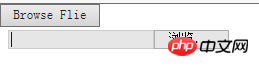
The solution I will talk about here is mainly to use relative and absolute or CSS layers to solve it. Set the button to be displayed to position: relative; then set the upload button to position: absolute; and the upload button puts the layer at Display the upper layer of the button eg: z-index:999
I have also encountered the beautification of upload buttons before: portal input upload button beautification