The following is the unfolded state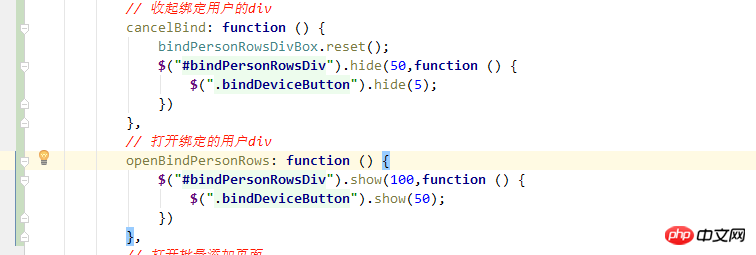
Click to collapse:
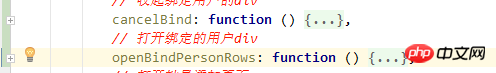
After opening this js, all methods are expanded, but there are too many lines. I want to close them all directly, so that there are only a few dozen lines, which is very convenient.
, so is there a shortcut key? Or do I need to do it myself? Configuration?
怪我咯2017-06-14 10:54:40
Ctrl+”+/-”, expand and collapse the current method
Ctrl+Shift+”+/-”, expand and collapse all