I obtain a string in the background and output it to the <p> tag in the foreground, but there is a newline character 'n' in the string, and I want to output the newline effect in the same way. How should I deal with this string? I replaced 'n' with <br/> but it still didn't work, and it was output as is.
thank you all
女神的闺蜜爱上我2017-06-14 10:53:21
There are two ways, one is to set white-space: pre;, the white space will be retained by the browser. Or use
<pre>
我是换行字
符串
</pre>
, the pre element can define pre-formatted text. Text enclosed in a pre element usually preserves whitespace and newlines.
欧阳克2017-06-14 10:53:21
Isn’t the
line break character n?
If you are in this situation, change it to </p><p>
女神的闺蜜爱上我2017-06-14 10:53:21
In js, you can use . innerHTML = 'It<br />works' to output html; if it is jQuery, use $.fn.html('It<br />works')!
==== I thought it was PHP output
Use the htmlentities function to output the replaced content!
阿神2017-06-14 10:53:21
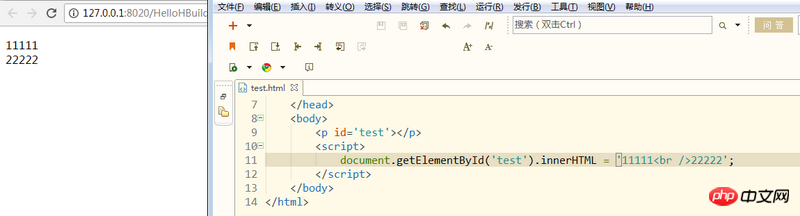
This is possible. It’s best for the questioner to post the code to know the reason
仅有的幸福2017-06-14 10:53:21
nvalid in pre
pre.innerHTML = 'hey,\nman'
// hey,
// mancan be passed in p via replace
let str = 'hey,\nman'
str = str.replace(/\n/, '<br>')
p.innerHTML = str
// hey,
// man