Requirements:
Click on the furniture, home appliances and other sub-menus, and all the small menus in it will be selected. Selecting one less item in the small menu will cancel the all-select behavior of its parent menu.
The current function can do this It is the relationship between the main body selection and the submenu. How can the submenu and its small menu implement this function?
The text is not very clear, I will go directly to the code
https://jsfiddle.net/nj8u0nLo/1/
<p id="app">
<p>{{a}}</p>
<ul>
<li>
<p><input type="checkbox" v-model="selectAll">全选</p>
<dl v-for="v in list">
<dt><input type="checkbox" :value="v.id" v-model="selected">{{v.name}}</dt>
<dd v-for="n in v.sort"><input type="checkbox" :value="n.id">{{n.name}}</dd>
</dl>
</li>
</ul>
</p>new Vue ({
el: '#app',
data: {
list: [
{'id': 1,'name':'家具','sort':[{'id':11,'name':'沙发'}, {'id':12,'name':'凳子'}, {'id':13,'name':'桌子'}]}, {'id': 2,'name':'家电','sort':[{'id':21,'name':'冰箱'}, {'id':22,'name':'电视'}, {'id':23,'name':'风扇'}]},
{'id': 3,'name':'衣物','sort':[{'id':31,'name':'裤子'}, {'id':32,'name':'衬衫'}, {'id':33,'name':'鞋子'}]}
],
selected: []
},
computed: {
selectAll: {
get: function(){
return this.list ? this.selected.length == this.list.length:false
},
set: function(value){
let selected=[]
if(value){
for(let i=0;i<this.list.length;i++){
selected.push(this.list[i].id)
}
this.selected=selected
}
}
}
},
created() {
for(let i=0;i<this.list.length;i++){
this.selected.push(this.list[i].id)
}
}
})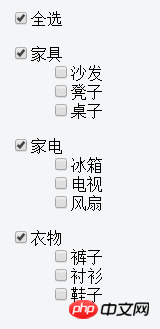
Select All is bound to a boolean value, but the submenu is bound to an array. How to deal with this situation? Or is there any case for me to refer to? I humbly ask for advice~! !
ringa_lee2017-06-12 09:29:49
Just operate it directly in html, use the :checked attribute to operate
大家讲道理2017-06-12 09:29:49
I wrote a very bad version, would you like to help me?
<!DOCTYPE html>
<html lang="en">
<head>
<meta charset="UTF-8">
<meta name="viewport" content="width=device-width, user-scalable=no, initial-scale=1.0, maximum-scale=1.0, minimum-scale=1.0">
<title>Document</title>
<script src="https://unpkg.com/vue@2.3.4/dist/vue.min.js"></script>
</head>
<body>
<p id="app">
<p>
<label>
<input type="checkbox" v-model="selectAll" @click="all">全选</label>
</p>
<dl v-for="(item,index) in list" v-key="item.id">
<dt>
<label>
<input type="checkbox" :value="item.id" v-model="item.all" @change="sl(index)">{{item.name}}</label>
</dt>
<dd v-for="(subItem,idx) in item.sort" v-key="subItem.id" @change="ssl(index)">
<label>
<input type="checkbox" v-model="subItem.all" :value="subItem.id">{{subItem.name}}</label>
</dd>
</dl>
</p>
<script>
var vm = new Vue({
el: "#app",
data: {
selectAll: false,
list: [{
id: 1,
name: '家具',
sort: [{
id: 11,
name: '沙发',
all: false
}, {
id: 12,
name: '凳子',
all: false
}, {
id: 13,
name: '桌子',
all: false
}],
all: false
}, {
id: 2,
name: '家电',
sort: [{
id: 21,
name: '冰箱',
all: false
}, {
id: 22,
name: '电视',
all: false
}, {
id: 23,
name: '风扇',
all: false
}],
all: false
}, {
id: 3,
name: '衣物',
sort: [{
id: 31,
name: '裤子',
all: false
}, {
id: 32,
name: '衬衫',
all: false
}, {
id: 33,
name: '鞋子',
all: false
}],
all: false
}],
},
methods: {
sl: function(e) {
this.selectAll = this.list.every((item, index) => (item.all));
this.list[e].sort.forEach((v, i) => {
v.all = this.list[e].all;
});
},
ssl: function(e) {
this.list[e].all = this.list[e].sort.every((item, index) => (item.all))
this.selectAll = this.list.every((item, index) => (item.all))
},
all: function() {
this.list.forEach((item, index) => {
item.all = this.selectAll;
item.sort.forEach((v, i) => {
v.all = this.selectAll;
})
})
}
}
})
</script>
</body>
</html>