Use the generated method annotation that comes with idea. The operation is as follows:
Find a way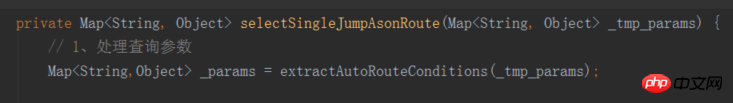
Write "/**" in the method header 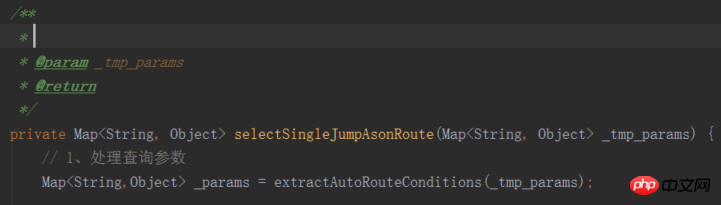
This generates the default method annotation. But I want to improve this default comment template and write it in the following form:
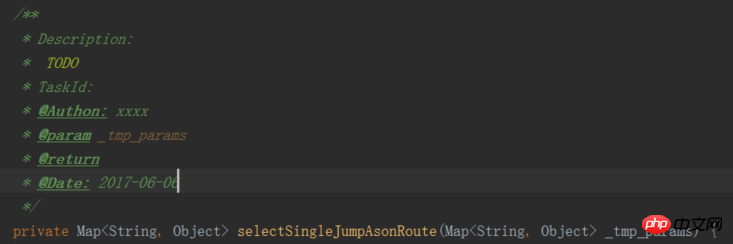
But after searching for a long time, I still can’t find a way to change the comment template. After searching online, I only found the following two methods:
Comment template for file header
How to modify the shortcut key template.

As shown in the picture, this modification of the file header is not the method header comment I need
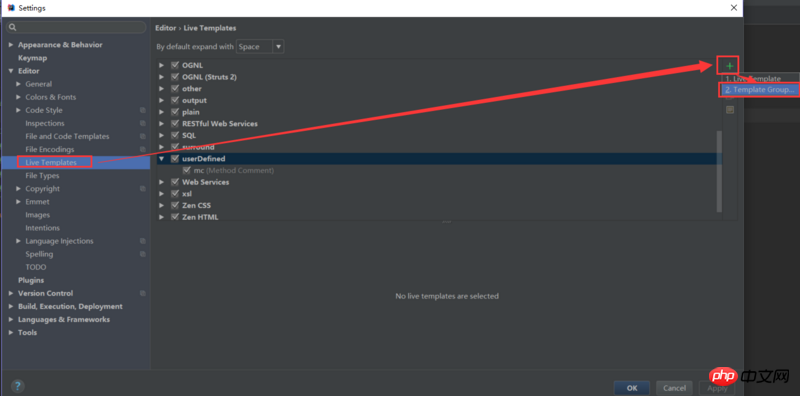
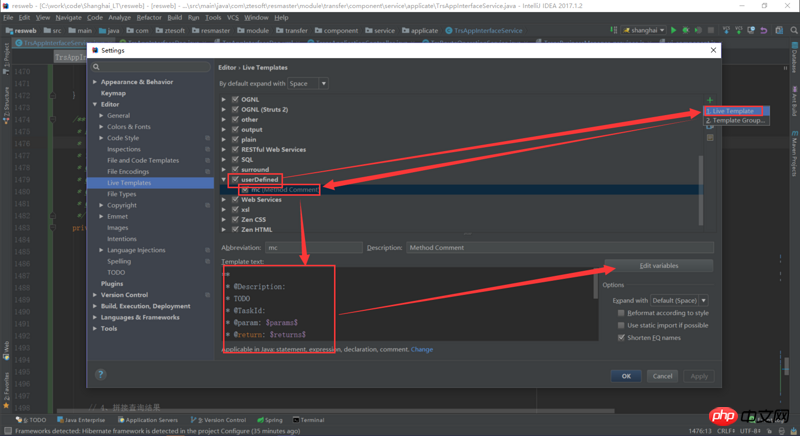

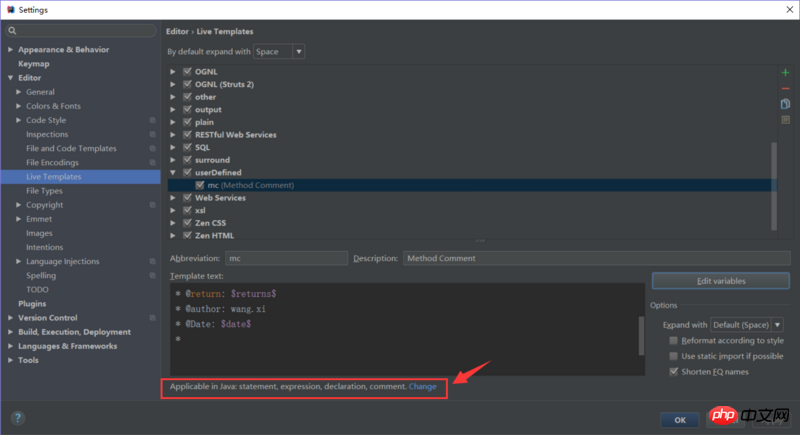
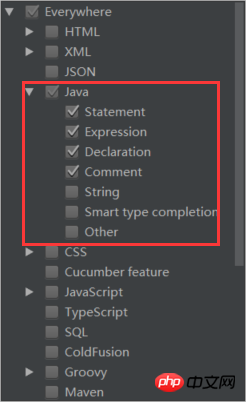
The template generated using this method, as shown in the figure, has no connection between comments and method parameters:
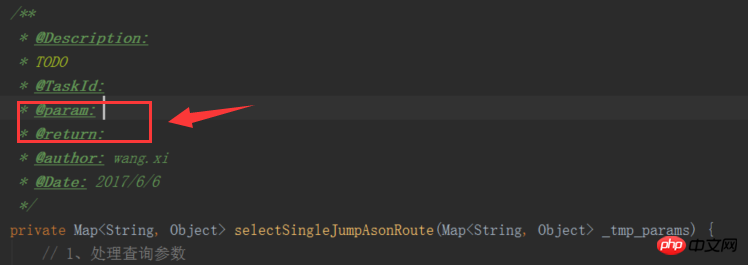
Do you know much about how to set method headers in IDEA? Thanks.
阿神2017-06-12 09:25:05
If you use the shortcut key method inside the method, the incoming parameter name can appear, but if you use it externally, you cannot bring your own parameters