{
"RuntimeSources": {
"flask-webapp": {
"eb-flask1.3": {
"s3url": ""
}
}
},
"DeploymentId": 4,
"Serial": 4
}There is such a json file. Now I need to extract the name of the key flask-webapp, which is the string itself of flask-webapp. How should I use it? Using Object.keys(), I get the three keys RuntimeSource, DeploymentId and Serial.
I feel that my description is a bit complicated. To summarize the problem is: how to extract the key in the next layer of key-value in the first key-value of this json file (it seems to be more complicated... I hope you can read it) Got it)
You can use python or javascript to implement it
黄舟2017-06-12 09:24:48
function getFirstKeyInLevel(json, level) {
var levelNow = 0;
var key;
var obj = json;
do {
key = Object.keys(obj)[0];
levelNow++;
obj = obj[key];
} while (key && levelNow < level);
return key;
}
var json = {
'RuntimeSources': {
'flask-webapp': {
'eb-flask1.3': {
's3url': ''
}
}
},
'DeploymentId': 4,
'Serial': 4
};
console.log(getFirstKeyInLevel(json, 1)); // RuntimeSources
console.log(getFirstKeyInLevel(json, 2)); // flask-webapp
console.log(getFirstKeyInLevel(json, 3)); // eb-flask1.3
console.log(getFirstKeyInLevel(json, 4)); // s3url
console.log(getFirstKeyInLevel(json, 5)); // undefined
漂亮男人2017-06-12 09:24:48
var o = {
"RuntimeSources": {
"flask-webapp": {
"eb-flask1.3": {
"s3url": ""
}
}
},
"DeploymentId": 4,
"Serial": 4
}This is the data that needs to be processed. The question of the subject should be regarded as a proper subset of the following questions
(The problem is that as long as we obtain "flask-webapp")
Extract all the key names of the object from the object and form an array
This process is temporarily called flat. I have also implemented this function here to obtain this solution.
flat(o);
// =>
// ["RuntimeSources", "flask-webapp", "eb-flask1.3", "s3url", "DeploymentId", "Serial"]Object.keys can obtain the enumerable first-level object property key names
Use features like this to write recursive functions:
var flat = o => {
// 当层键名
if (typeof o !== 'object') return [];
var keys = Object.keys(o);
return keys.reduce((acc, cur) => {
return acc.concat( flat(o[cur]) );
}, keys);
}var log = (item, idx) => {
console.group(`第 ${idx + 1} 个元素`)
console.log('值:', item);
console.groupEnd();
}
flat(o).forEach(log); 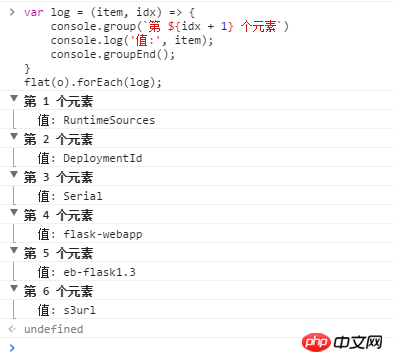
Specifically you need flask-webapp this key:
var res = flat(o).filter(e => e === 'flask-webapp');
console.log(res);
// =>
// ["flask-webapp"] JSON.stringify can convert objects into JSON string
For exampleJSON.stringify(o) you can get the result"{"RuntimeSources":{"flask-webapp":{"eb-flask1.3":{"s3url":""}}},"DeploymentId ":4,"Serial":4}"
Continue to observe and you will find:
In
JSON, what comes before:is the key name
Construct the JSON elements into an array, and then pick out the ones before the colon.
Tool function
// 把在 str 中的 willBeReplaced 替换为 toPlace
var replaceAll = (str, willBeReplaced, toPlace) => {
return str.split(willBeReplaced).join(toPlace)
}
// 把在 str 的全部 willBeCut 替换成 ''
var cut = (str, willBeCut) => {
return replaceAll(str, willBeCut, '');
}flat
var flat = o => {
var str = JSON.stringify(o);
return ['{', '}', ':', ','].reduce((acc, e) => {
return replaceAll(acc, e, ` ${e} `);
}, str).split(' ').filter(e => e !== "").reduce((acc, cur, idx, its) => {
if (cur === ':'){
acc.push(its[idx - 1]);
}
return acc;
}, []).map(e => cut(e, '"', ''));
}The above means:
{ } : ,Corresponding code
// o 是待处理对象
let str = JSON.stringify(o);
var A = ['{', '}', ':', ','].reduce((acc, e) => {
// 把 e 的两侧都补上一个空格
return replaceAll(acc, e, ` ${e} `);
}, str)The result is this:
Original str from
"{"RuntimeSources":{"flask-webapp":{"eb-flask1.3":{"s3url":""}}},"DeploymentId":4,"Serial":4}"
After processing, it becomes
" { "RuntimeSources" : { "flask-webapp" : { "eb-flask1.3" : { "s3url" : "" } } } , "DeploymentId" : 4 , "Serial" : 4 } "
Get an intermediate result A
To be dealt with here A
Corresponding code:
var B = ['{', '}', ':', ','].reduce((acc, e) => {
return replaceAll(acc, e, ` ${e} `);
}, str).split(' ').filter(e => e !== "")Convert A into intermediate array B: (from string to array)
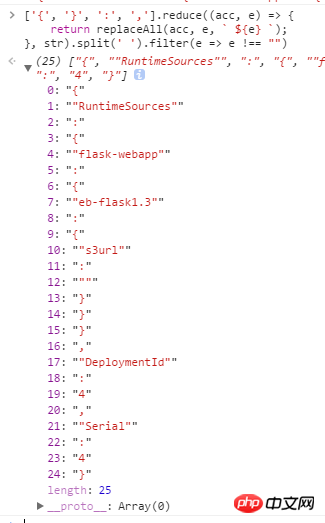
Observe B and you can get a conclusion
In
JSON, what comes before:is the key name
Write the final reduce accordingly: collect the elements before the colon to get the result
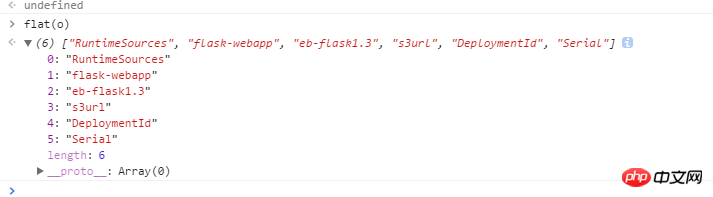
世界只因有你2017-06-12 09:24:48
var object= {
"RuntimeSources": {
"flask-webapp": {
"eb-flask1.3": {
"s3url": ""
}
}
},
"DeploymentId": 4,
"Serial": 4
}
for(i in object){
console.log(Object.keys(object[i]));
// console.log(object[i]);//Object {flask-webapp: Object} 执行四次
for(k in object[i]){
console.log(Object.keys(object[i][k]));
// console.log(object[i][k]);//Object {eb-flask1.3: Object}
for(s in object[i][k]){
console.log(Object.keys(object[i][k][s]));
//console.log(object[i][k][s])//Object {s3url: ""}
for( f in object[i][k][s]){
console.log(Object.keys(object[i][k][f]))
}
}
}
}
The error "Cannot convert undefined or null to object" should be thrown at the end of execution. This is fine
PHP中文网2017-06-12 09:24:48
If you want to implement it in python, dict is a hash table structure, which means that after the data is input, it has been hashed according to the characteristics and has its own order.
If you can specify the name of the key, you can still get it. If you can't specify it, you can still get it. The name of the key, then it can’t be done
data = {
"RuntimeSources": {
"flask-webapp": {
"eb-flask1.3": {
"s3url": ""
}
}
},
"DeploymentId": 4,
"Serial": 4
}
print data['RuntimeSources']['flask-webapp']
print data['RuntimeSources'].values()[0]世界只因有你2017-06-12 09:24:48
Python’s default dictionary is unordered, but it can be implemented using the OrderedDict ordered dictionary.
def level_keys(order_dict, level):
_level = 1
if level == _level:
return order_dict.get(order_dict.keys()[0]).keys()
else:
return level_keys(order_dict.get(order_dict.keys()[0]), level=level - 1)
def main(level=1):
from collections import OrderedDict
import json
dict_str = """{
"RuntimeSources": {
"flask-webapp": {
"eb-flask1.3": {
"s3url": ""
}
}
},
"DeploymentId": 4,
"Serial": 4
}"""
order_dict = json.loads(s=dict_str, object_pairs_hook=OrderedDict)
print(level_keys(order_dict, level))
if __name__ == '__main__':
main(3)
曾经蜡笔没有小新2017-06-12 09:24:48
var json = JSON.parse('{ "RuntimeSources": { "flask-webapp": { "eb-flask1.3": { "s3url": "" } } }, "DeploymentId": 4, "Serial": 4}');
for (t in json) { console.log(t); }
var test = Object.keys(json);
console.log(test[0]);