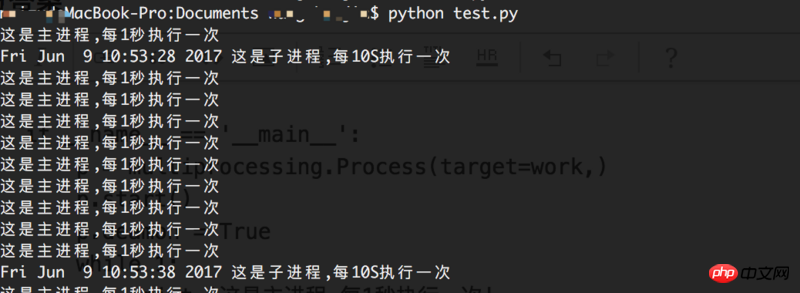Like the title, please give me some advice!
高洛峰2017-06-12 09:24:32
You can open another thread to do this specifically. The py2 code is as follows. If it is py3, please adjust the syntax yourself
# coding: utf8
import threading
import time
# 真正要执行的函数
def t1():
print ('ok')
# 每隔10秒钟执行
def t2():
while 1:
t1()
time.sleep(10)
if __name__ == '__main__':
t = threading.Thread(target=t2)
t.start()
# 此处写你主线程要处理的事情.....
t.join()某草草2017-06-12 09:24:32
threading.Timer
import threading as thd
import time
def fn():
print(time.time())
thd.Timer(10,fn).start()
fn()迷茫2017-06-12 09:24:32
If you start a child process directly, the child process will always exist when you exit the main process. It is recommended to set it as a daemon process
import sys
import signal
import threading
import time
from datetime import datetime
def quit(signum, frame):
sys.exit()
def process_fun():
while True:
print datetime.now()
time.sleep(1)
if __name__ == '__main__':
try:
signal.signal(signal.SIGINT, quit)
signal.signal(signal.SIGTERM, quit)
p = threading.Thread(target=process_fun)
#注册成为主进程
p.setDaemon(True)
p.start()
#如果没有主进程, 就用循环代理
while True:
pass
except Exception as e:
passringa_lee2017-06-12 09:24:32
You can consider Advanced Python Scheduler (http://apscheduler.readthedoc...
It can carry out extremely complex timing design, every few seconds, minutes, or a specific moment of a certain day, etc., it can block the process, and it can be in the background , all according to your requirements
ringa_lee2017-06-12 09:24:32
# -*- coding: utf-8 -*-
import gevent
import time
class Timer(object):
"""定时器,定时执行指定的函数
"""
def __init__(self, start, interval):
"""
@start, int, 延迟执行的秒数
@interval, int, 每次执行的间隔秒数
"""
self.start = start
self.interval = interval
def run(self, func, *args, **kwargs):
"""运行定时器
:param func: callable, 要执行的函数
"""
time.sleep(self.start)
while True:
func(*args, **kwargs)
time.sleep(self.interval)
def send_message():
pass
if __name__ == "__main__":
scheduler = Timer(5, 10 * 60)
gevent.spawn(scheduler.run(send_message))typecho2017-06-12 09:24:32
APScheduler is a Python scheduled task framework, which is very convenient to use. It provides tasks based on date, fixed time interval and crontab type, and can persist tasks and run applications in daemon mode.
The following is a simple example, printing hello world every 10 seconds
from apscheduler.schedulers.blocking import BlockingScheduler
def my_job():
print 'hello world'
sched = BlockingScheduler()
sched.add_job(my_job, 'interval', seconds=10)
sched.start()天蓬老师2017-06-12 09:24:32
#-*- coding:utf8 -*-
import multiprocessing
import time
def f():
print time.ctime(),'这是子进程,每10S执行一次'
def work():
while 1:
f()
time.sleep(10)
if __name__ == '__main__':
p = multiprocessing.Process(target=work,)
p.start()
p.deamon = True
while 1:
print '这是主进程,每1秒执行一次'
time.sleep(1)Execution result: