Regarding the formatting settings, the official website says that the path is: File > Settings > Editor > Code Style. This is also said on the Internet. However, my Android Studio was not found. Search nor.
Formatting instructions from the official website: https://developer.android.com/studio/intro/index.html?hl=zh-cn
Version:
Configuration page:
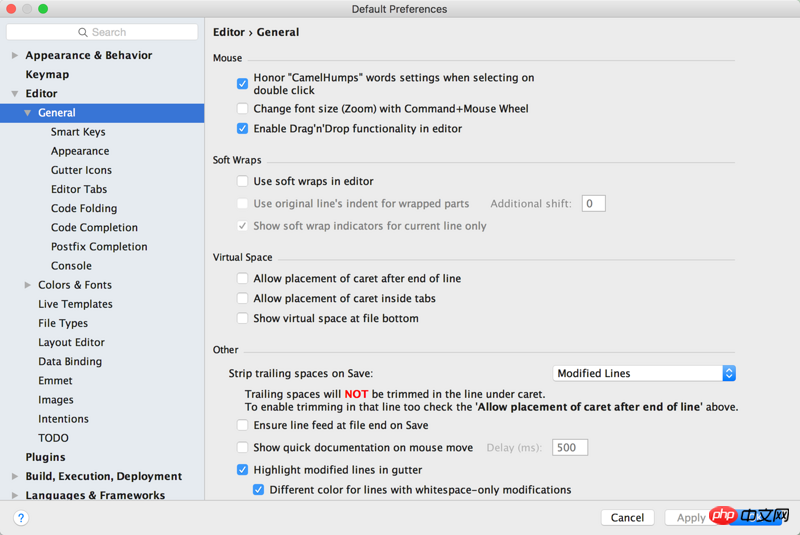
代言2017-06-10 09:50:32
I found it. When I was about to close the webpage after get off work, I accidentally glanced at the official website mentioned above:
https://developer.android.com/studio/intro/index.html?hl=zh-cn
请点击 File > Settings > Editor > Code Style(在 Mac 上,点击 Android Studio > Preferences > Editor > Code Style)Mac operations are entered from Preferences. Finally, I discovered that you can’t see it by clicking on the robot icon. There was no problem using Windows before...
Jietu20170609-181522_2x.png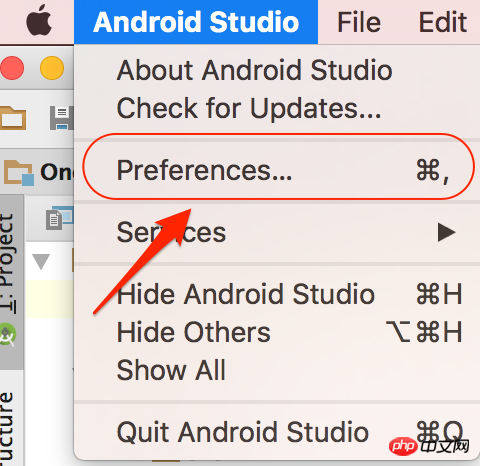
ps: Thank you everyone for your answers.
世界只因有你2017-06-10 09:50:32
Your AS is newly installed. Some settings need to be opened after opening a project. You can create a new project and open it and enter the settings to see if there are any, or search directly in the search box, or in the project Use shortcut keys cmd + shift + aSearchcode style
女神的闺蜜爱上我2017-06-10 09:50:32
You should be using a fake one. I have the Windows version, which is also version 2.3.2.
There is a Search box above, search for style, or to make it simpler, search one by one.
If you really can’t find it, return it to Windows.