Alibaba Cloud's cloud server ESC is used, and the CentOS system is selected. According to the official website deployment process, nodejs and corresponding files are installed. This is the deployment process link description
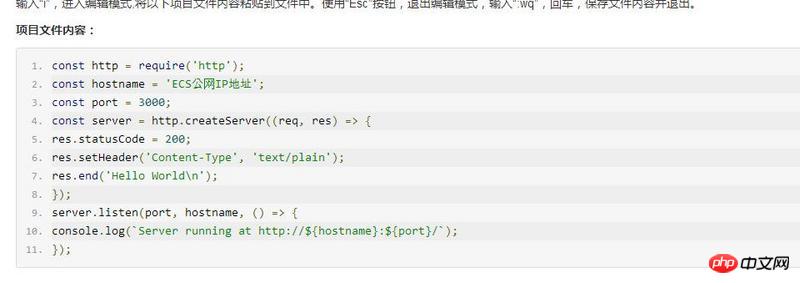
According to the code provided in the document, I replaced the ESC public network IP address with the public network address of my ESC instance, but the following error was reported 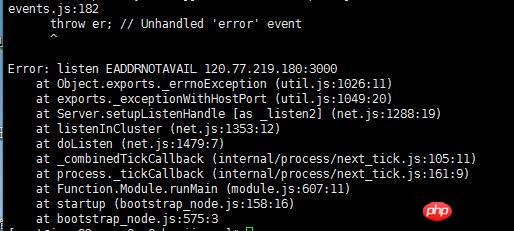
EADDRNOTAVAIL means that the requested address cannot be allocated, and then I changed the public network address to a private address. After the change, it ran normally without an error, but the private address could not be accessed from the external network.
Could you please tell me how to allow the external network to correctly access the server?
PHP中文网2017-06-08 11:04:33
nginx reverse proxy, reverse proxy the public network port 80 to the local port 3000.
扔个三星炸死你2017-06-08 11:04:33
Is there an error in the public IP configuration? Or your machine is not configured with a public IP? ifconfigCheck your network card configuration