git checkout -b AB-123/master Created a new branch from master. Later, for the sake of naming convention, we need to change AB to lower case, so git checkout master git branch -d AB-123/master Delete this branch, and then git checkout -b ab-123/master again, and find that you have entered the current The branch is displayed in lowercase, and git branch and git branch -a still display AB-123/master in uppercase. I don’t know if it is git cache or The Mac system is not case-sensitive, so I struggled for a long time and couldn't figure it out. . .
In desperation, re git clone the project code, and then git checkout -b ab-123/master will display normally.
Attachment:
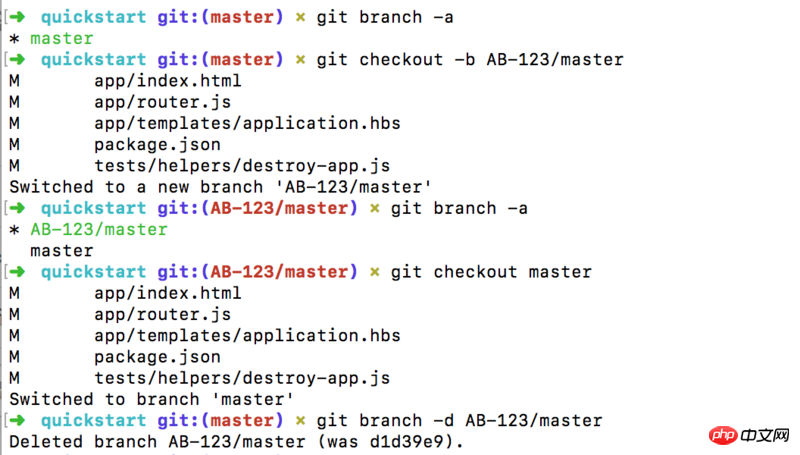
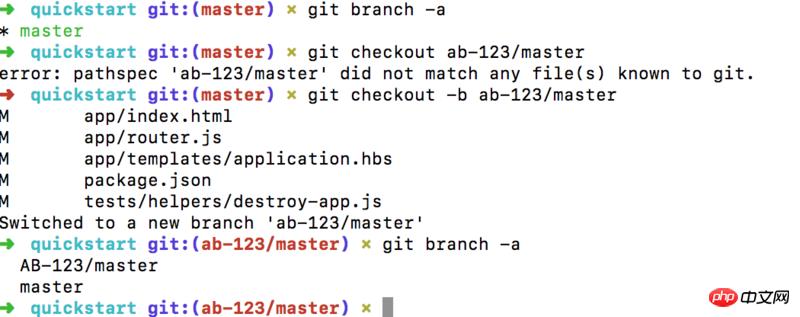
The two pictures are continuous from top to bottom, but the screenshot is broken. . .
I don’t know if anyone has encountered this problem? How to solve it?
習慣沉默2017-06-05 11:11:05
There are two options
1. Do not use the / symbol in the branch name, otherwise the AB-123 directory will be created first and then the heads file master. Since mac is not case-sensitive, you just change the directory name, and the subsequent master remains unchanged, so git does not Conflict detected
2. The git branch -d command only deletes heads but does not delete the directory
So after git branch -d, you can manually delete the corresponding directory
rm -rf .git/refs/heads/AB-123
rm -rf .git/logs/refs/heads/AB-123
ringa_lee2017-06-05 11:11:05
The git command is not case-sensitive. For example, if you have V1 v1, it will treat it the same. Encountered this problem