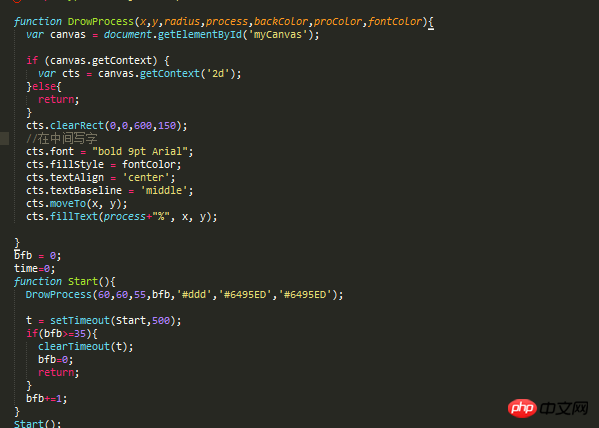
As shown in the figure, it is not compatible with some Android machines. The effect will be that when the number changes from 1 to 35, 1 is not deleted and overlaps with 35. , how should this problem be solved?
The demo address is as follows:
https://chengzhuotc.github.io...
伊谢尔伦2017-05-31 10:42:24
Add cts.save() in front of moveTo;
Try adding cts.restore() after fillText;
PHP中文网2017-05-31 10:42:24
You need to check whether the range of clearRect exceeds the size of the canvas. If it does, there will be some inexplicable bugs.
PHP中文网2017-05-31 10:42:24
Because canvas drawing can overlap.
You can refer to this blog:
http://www.jianshu.com/p/2d51...
In this blog, clearRect() is used to clear the original rectangle before each drawing. You can do it similarly in Before each drawing of text, clear the original text.
But after I checked the canvas API, I found that there is no corresponding clear method for filltext(), or maybe I didn’t find it.
So I suggest you try it:
Draw an " " empty string before each drawing, that is,
add cts.fillText(" before cts.fillText(process+"%",x,y) "+"%",x,y)Overwrite the previously written words and rewrite them.
Hope it helps you~