Overview
win10 system
Tried multiple versions of node
Question 1: The following error keeps reporting!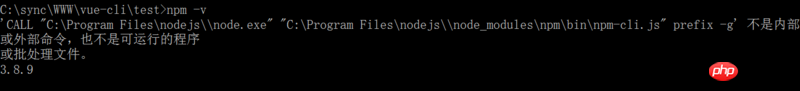
Problem 2: npm can install dependent packages, but it cannot run. For example, npm run dev, the following error will be reported
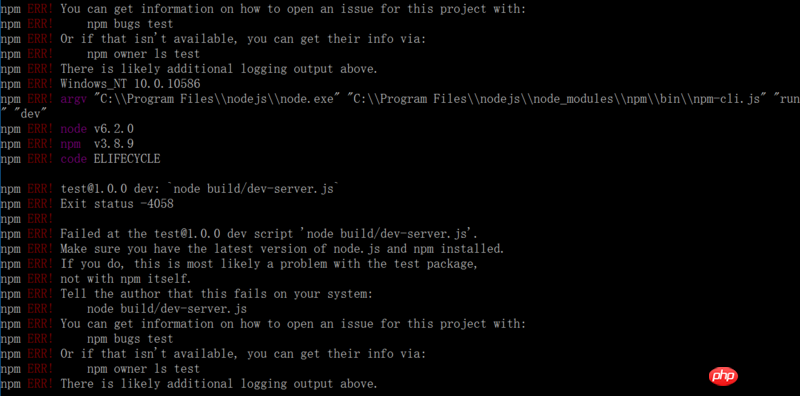
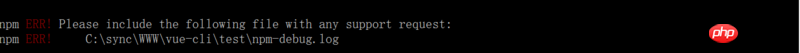
PHP中文网2017-05-24 11:40:40
It should be that the environment variables are not set properly.
You can refer to here:/a/11...
世界只因有你2017-05-24 11:40:40
I guess it’s because the command line tool you have is not working properly. Don’t use the one that comes with node. Try using cmd
漂亮男人2017-05-24 11:40:40
Create a new user variable NODE_PATH in Advanced System Settings-Environment Variables
Value C:Program Filesnodejsnode_modules